Resize FBD objects
|
|
Press this button or press ESCAPE before selecting objects. |
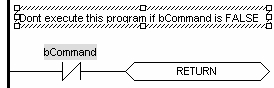
Not all objects can be resized. The following table indicates possible operations:
|
Variable |
Horizontally and vertically (*) |
|
Block |
Horizontally |
|
Labels and jumps |
Horizontally |
|
Power rails |
Vertically |
|
OR rail |
Vertically |
|
Comment area |
In all directions |
(*) Resizing a variable box vertically enables you to display together with the variable name its tag (short comment text), its description text, plus its I/O location if the variable is mapped to an I/O channel. The variable name is always displayed at the bottom of the rectangle:
|
% location |
|
description |
|
tag |
|
name |






