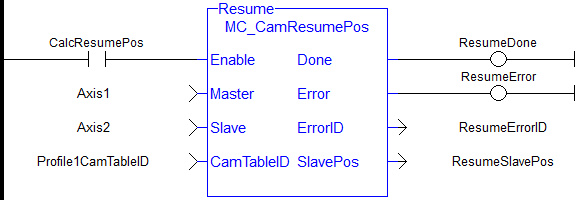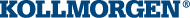MC_CamResumePos
MC_CamResumePos
Description
This function block returns the slave axis position for the most recently executed MC_CamIn profile, based on the current position of the master axis. This slave axis position can be used to command the slave axis to return to the proper location prior to resuming a MC_CamIn function. When calculating the slave axis position, MC_CamResumePos will utilize the master offset, slave offset, master scaling, and slave scaling of the most recently executed MC_CamIn function block for the slave axis.
The typical application of MC_CamResumePos is to aid in returning a slave axis back to its profile position after an event (e.g. E-stop) caused the slave axis to go off path. See Resuming Camming After an E-Stop for complete instructions.
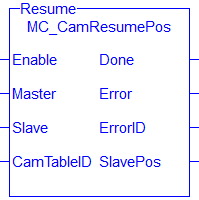
Figure 7-148: MC_CamStartPos
-
- This function block starts a motion-related action and therefore stores data for calculations and error checking.
See Call Function Blocks Multiple Times in the Same Cycle if using a dual-core controller.
Related Functions
Arguments
Inputs
| Enable | Description | Enables execution of the function block |
| Data Type | BOOL | |
| Range | N/A | |
| Units | N/A | |
| Default | — | |
| Master | Description | Master axis. This must be the same as the Master Axis specified for the most recently executed MC_CamIn function block. |
| Data Type | AXIS_REF | |
| Range | [1,256] for .AXIS_NUM | |
| Units | N/A | |
| Default | — | |
| Slave | Description | Slave axis. This must be the same as the Slave Axis specified for the most recently executed MC_CamIn function block. |
| Data Type | AXIS_REF | |
| Range | [1,256] for .AXIS_NUM | |
| Units | N/A | |
| Default | — | |
| CamTableID | Description | Profile ID number. This value was generated by MC_CamTblSelect. This must be the same as the CamTableID specified for the most recently executed MC_CamIn function block. |
| Data Type | INT | |
| Range | [0,255] | |
| Units | N/A | |
| Default | — |
Outputs
| Done | Description | TRUE = the function block has successfully calculated the slave position. The slave position is available at the SlavePos output. |
| Data Type | BOOL | |
| Units | N/A | |
| Error | Description | TRUE = an invalid input was specified or an error occurred in the calculations. The value at the SlavePos output is undefined. |
| Data Type | BOOL | |
| Units | N/A | |
| ErrorID | Description | Indicates the error if Error output is set to TRUE. See table in PLCopen Function Block ErrorID Output |
| Data Type | INT | |
| Units | N/A | |
| SlavePos | Description | If the Done output is TRUE, this output returns the position for the slave axis given the profile, the current master axis position, and the previously programmed master and slave offsets and scaling. |
| Data Type | LREAL | |
| Units | User Units |
Examples
ST
Inst_MC_CamStartPos( TRUE, Axis1, Axis2, Profile1CamTableID);
IL
CAL Inst_MC_CamResumePos( TRUE, Axis1, Axis2, Profile1CamTable ID)
FBD
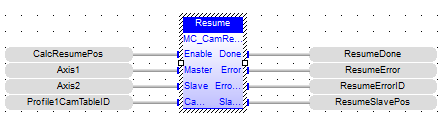
FFLD