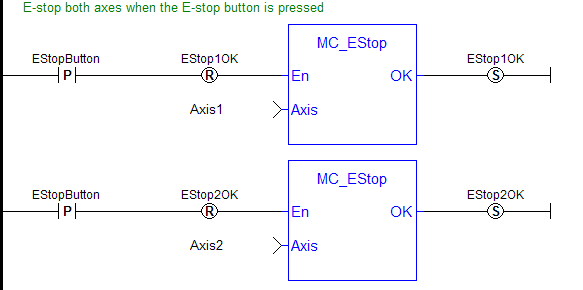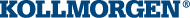![]()
 Function
Function![]() A function calculates a result according to the current value of its inputs. A function has no internal data and is not linked to declared instances. - causes an emergency stop (E-stop).
A function calculates a result according to the current value of its inputs. A function has no internal data and is not linked to declared instances. - causes an emergency stop (E-stop).
An E-stop stops motion interpolation, clear all moves from the queue (active and next), change the axis state to ErrorStop, and request the drive to open the position loop and disable the drive. The E-stop remains in effect until the application calls MC_ResetError to reset the E-stop.

Figure 7-120: MC_EStop
-
-
This function or function block returns cached data.
See Programming a Dual Core Controller for more information.
Arguments
See Function Blocks - General Rules for more information about how inputs and outputs work.
Input
|
En |
Description |
A positive transition of this input causes an E-stop on the specified axis |
|
Data type |
BOOL |
|
|
Range |
0, 1 |
|
|
Unit |
N/A |
|
|
Default |
— |
|
|
Axis |
Description |
Axis identifier |
|
Data type |
AXIS_REF |
|
|
Range |
1-256 |
|
|
Unit |
N/A |
|
|
Default |
— |
Output
|
OK |
Description |
Indicates the E-stop was executed. If an invalid Axis input was specified, this output is not energized and no E-stop is performed. See Function - General Rules for more information. |
|
Data type |
BOOL |
Usage
Call MC_EStop to generate an emergency stop for an axis.
Call MC_ResetError to reset the emergency stop.
Related Functions
Example
Structured Text
(* MC_EStop ST"Structured text" A high-level language that is block structured and syntactically resembles Pascal example *)
ON EStopButton DO
MC_EStop( Axis1 );
MC_EStop( Axis2 );
END_DO;
Function Block Diagram

Ladder Diagram