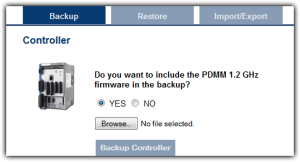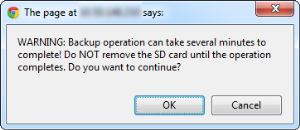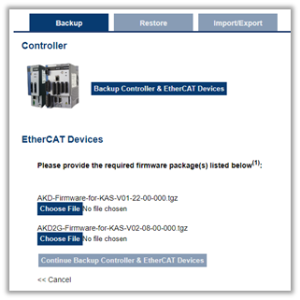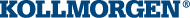Backup tab
Backup either the:
- AKD PDMM or PCMM Backup Controller
- PCMM2G Backup Controller + EtherCAT Devices
- Backup EtherCAT Devices
AKD PDMM or PCMM Backup Controller
This function is used to replicate a PCMM or the controller portion of the AKD PDMM.
Click the button to save the data to the SD card.
- The 1.2 GHz single core Runtime
 In computer science, runtime (or run-time) describes the operation of a computer program, the duration of its execution, from beginning to termination (compare compile time).
Within KAS, runtime also refers to the virtual machine that manage the program written in a computer language while it is running firmware file is optional.
In computer science, runtime (or run-time) describes the operation of a computer program, the duration of its execution, from beginning to termination (compare compile time).
Within KAS, runtime also refers to the virtual machine that manage the program written in a computer language while it is running firmware file is optional. - If the 1.2 GHz single core Runtime firmware file is not included, an 800 MHz single core model can only be replaced with another 800 MHz single core model.
- If provided, an 800 MHz single core model can be replaced with a 1.2 GHz single core model.
After starting, a confirmation message opens to confirm the backup.
Click OK to continue.
PCMM2G Backup Controller + EtherCAT Devices
All firmware packages are available at Kollmorgen.com.
This function is used to replicate a PCMM2G.
- Backup Controller and EtherCAT Devices are used to replicate a PCMM2G.
- Backed up elements are the:
- Controller firmware.
- EtherCAT network topology.
- AKD and/or AKD2G firmware packages and their respective drive parameters.
- Network configuration.
- Retained variables.
- PLC
 "Programmable Logic Controller"
A Programmable Logic Controller, PLC, or Programmable Controller is a digital computer used for automation of industrial processes, such as control of machinery on factory assembly lines.
Used to synchronize the flow of inputs from (physical) sensors and events with the flow of outputs to actuators and events application.
"Programmable Logic Controller"
A Programmable Logic Controller, PLC, or Programmable Controller is a digital computer used for automation of industrial processes, such as control of machinery on factory assembly lines.
Used to synchronize the flow of inputs from (physical) sensors and events with the flow of outputs to actuators and events application.
- Backed up elements are the:
Notes
- This function cannot be performed while an application is running.
- Backup Controller takes several minutes to complete. Do not power off the controller once started.
Backup EtherCAT Devices save the network topology, the AKD and/or AKD2G drive's firmware and parameters.
- For EtherCAT devices backup operation, a matching AKD and/or AKD2G firmware package is required.
- If a matching firmware package exists on the controller, it is used for future backups.
- If a matching firmware package does not exist on the controller, you will be asked to provide it.
Click the button to save the data to the USB![]() "Universal Serial Bus"
USB is a serial bus standard to interface devices flash drive.
"Universal Serial Bus"
USB is a serial bus standard to interface devices flash drive.
After starting, a confirmation message opens to confirm the backup.
Click OK to continue.
If a copy of the drives’ firmware package is not present on the controller, you are prompted to provide one or more of these packages depending on the drive models present on the controller EtherCAT network
Provide the required firmware packages to continue with the backup function.
Click the Continue Backup Controller & EtherCAT Devices button.
See the Backup EtherCAT Devices section for details.
Backup EtherCAT Devices
This function replicates the network topology and the AKD, AKD PDMM, AKD-C, AKD-N, and AKD2G drives' unique ID, firmware, and data.
To accomplish the backup, a copy of the firmware package is required.
Different scenarios are possible when clicking this button.
Scenario 1
- If an archived copy of the same firmware package is on the controller as is used on the drives, clicking the button starts the backup.
- If a copy of the firmware package cannot be found, you are prompted to browse for one or more.
Scenario 2
- If an archive is found on the controller, but it does not match the network configuration, you are prompted to browse for one or download one from the website.
- This message appears if the EtherCAT network topology discovered during backup does not match the topology expected by the KAS application:

- The message shows the number of discovered devices, the number that were expected, and how many are disconnected.
Scenario 3
- For all other EtherCAT devices (e.g., couplers, IOs, ServoStar drives, and third-party devices), only the unique ID is backed up.
-
-
The firmware package files on the Kollmorgen website are saved in a ZIP format.
You must unzip the download to access the TGZ file .