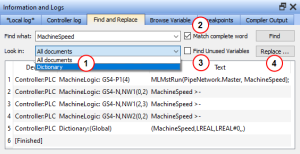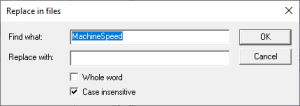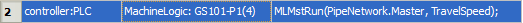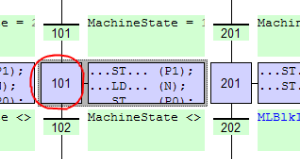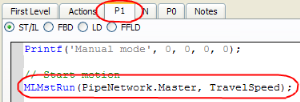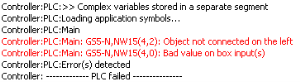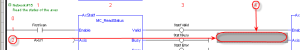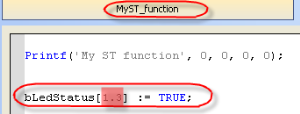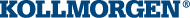Find and Replace Tab
Figure 3-6: Find and Replace
This tab is used to search for all the instances of a string of characters (search is not case sensitive) in the entire environment and replace it.
You can re-use one of the last ten entries or type a new text string.
| Call Out# | Description |
|---|---|

|
The operation can be performed across:
|

|
The search string can be with 'complete word' only. When selected, only the instances that match the complete words defined in the "Find what" field are selected. Example: A search for "MyVar" returns "MyVar" but not "MyVariable"). When this option is selected, the search is case sensitive. |

|
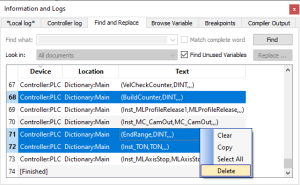 To optimize your project, the Find Unused Variables option allows you to perform a search in the dictionary to locate variables not used 1 in any program. Selecting this option and clicking Find generates a list of the unused variables. You can select one or more variables (by Shift- or Ctrl-clicking) and right-click to open the context menu. The menu includes a Delete option. Double-click a variable in the list within the table widget to open it in the Dictionary. To optimize your project, the Find Unused Variables option allows you to perform a search in the dictionary to locate variables not used 1 in any program. Selecting this option and clicking Find generates a list of the unused variables. You can select one or more variables (by Shift- or Ctrl-clicking) and right-click to open the context menu. The menu includes a Delete option. Double-click a variable in the list within the table widget to open it in the Dictionary. |

|
The replace function is limited: it is not supported in the Dictionary, Pipe Network and HMI |
Once the search is done, the results appear in the table widget at the bottom of this tab.
If a replace has been performed, the Text column provides more information about the replacement.
Double-click the applicable item in the list to open it in its relevant location (it can be a PLC![]() "Programmable Logic Controller"
A Programmable Logic Controller, PLC, or Programmable Controller is a digital computer used for automation of industrial processes, such as control of machinery on factory assembly lines.
Used to synchronize the flow of inputs from (physical) sensors and events with the flow of outputs to actuators and events editor or the Dictionary).
"Programmable Logic Controller"
A Programmable Logic Controller, PLC, or Programmable Controller is a digital computer used for automation of industrial processes, such as control of machinery on factory assembly lines.
Used to synchronize the flow of inputs from (physical) sensors and events with the flow of outputs to actuators and events editor or the Dictionary).
Location Details
FFLD Location details
- Controller: PLC and Main refer to the program in the Project Explorer.
See Find and Replace Operations for more information.