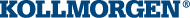Edit Menu
|
Command |
Description |
|
Cut |
Cut selected data and copy it to the clipboard |
|
Copy |
Copy selected data to the clipboard |
|
Paste |
Paste the data currently stored in the clipboard |
|
Undo |
Undo last command
|
|
Redo |
Redo last command |
|
Find… |
Show the Find and Replace tab in the Information and Logs toolbox. |
-
- See Can I copy and paste or drag and drop between instances of the KAS IDE for more information on the copy/paste functions, including drag-and-drop.
-
- Closing the KAS IDE automatically clears the Clipboard.
Anything that was copied is cleared from memory.
This means you can not copy something, close the KAS IDE, and then paste.