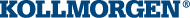Limits
Limits
This screen allows you view and modify the various drive limits.
| Button or Dialog Box | Description | Parameter |
|---|---|---|
|
Current Limits |
|
|
|
Positive Peak Current |
The maximum positive current allowed. |
|
|
Negative Peak Current |
The maximum negative current allowed. |
|
| Dynamic Break Peak Current | The maximum amplitude of the current for dynamic braking. | DRV.DBILIMIT |
|
Velocity Limits |
|
|
|
Positive Speed Limit |
The maximum speed allowed in the positive direction. |
|
|
Negative Speed Limit |
The maximum speed allowed in the negative direction. |
|
|
User Over Speed Limit |
The user set threshold velocity for an over speed fault. |
|
| Overall Over Speed Limit | The overall over speed fault threshold. | VL.VFTHRESH |
|
Acceleration Limits |
|
|
|
Acceleration |
The acceleration ramp used to profile some types of motion. |
|
|
Deceleration |
The deceleration ramp used to profile some types of motion. |
|
|
Motor Limits |
Motor limits are set through the Motor Foldback Screen (see Foldback) |
|
Limits
The limits screen covers most of the basic system limits, including current, velocity, and position.
- Current Limits: The current limits are set based on the drive ratings. You can change these limits to be lower then the default values for the drive, however, this may effect the expected performance of your application.
- Velocity Limits: The velocity limits are set based on the motor ratings. You can modify these settings above the ratings of the motor if the application requires some overhead, but be aware the motor has mechanical limitations and may be damaged if run above those limits. It is best to leave these at the default ratings for the motor selected.
- Acceleration Limits: This field allows you to raise accelerations to give the system crisp moves. These limits default to a low value, so you may wish to change these after the mechanics and other sections of your system are defined.