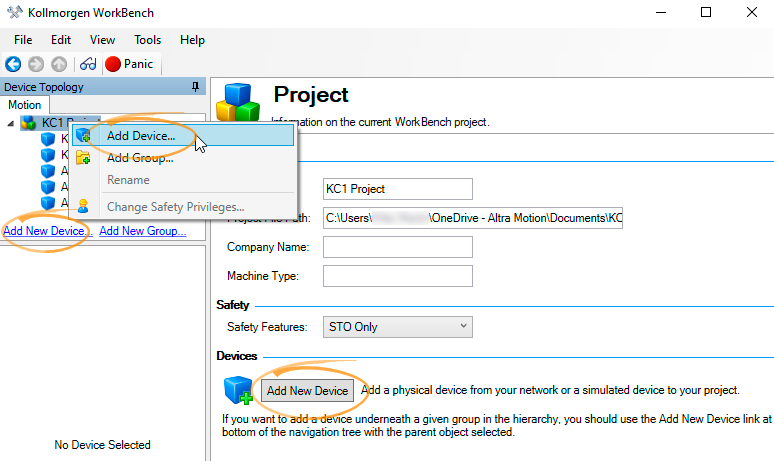
Click on Add New Device… in WorkBench to bring up the following window:
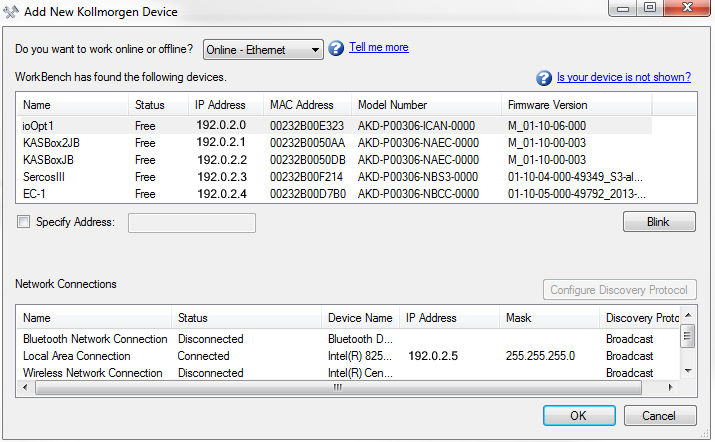
| Button or Dialog Box |
Description |
|---|---|
|
Name |
Displays the device name. By default the name is "No_Name". You can change the name by connecting to the device and navigating to the top item in the navigation tree. |
|
Status |
Only one user at a time can connect to a device. If someone else is connected to the device, it is Busy. If Free is displayed, then you can connect. |
|
IP Address |
Displays the IP address of the device. |
|
MAC Address |
Displays the MAC address of the device. The MAC address is unique and is also printed on the label on the side of the device. |
|
Firmware Version |
This is the version of firmware running on the device. |
|
Custom Identifier |
This is a custom identifier set by the user (see DRV.CUSTOMIDENTIFIER). |
|
Specify Address |
If your device does not appear in the list, you can enter its IP address (for example, 1.2.3.4) or a DNS name. You can also specify a port number different from the default (port 23) by appending the IP address (for example, 1.2.3.4:1000).
|
|
Blink |
Clicking Blink forces the display on the selected device to alternate between the whole display being on and the whole display being off for 20 seconds. |
|
Configure Discovery Protocol |
Allows you to select between a Broadcast discover protocol or no discover protocol. |






