Project Management
Once WorkBench is started you need to create a project in order to work with any physical or simulated device. The project file may be saved and reopened on any computer with a compatible version of WorkBench installed.
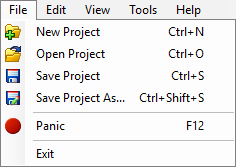
| Menu Item | Description |
|---|---|
| New Project | Creates a new, empty project. You will be asked to save the currently open project if it contains any changes. |
| Open Project | Opens an existing project file (*.WBP), loading the structure, parameters, and connection information. The devices will remain unconnected until explicitly connected or simulated by the user. You will be asked to save the currently open project if it contains any changes. |
| Save Project | Saves all data in the project file. You will be asked to give the project a name if it does not already have one. This overrides the data in the current file; there is no history in the file. |
| Save Project As ... | Identical to Save Project, but it will always ask you to specify a target file name. |
See Also:
















