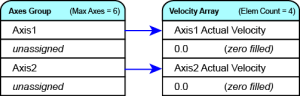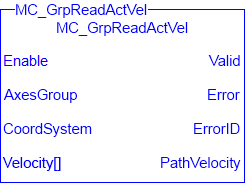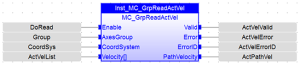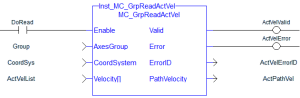![]()
![]()
 Function Block
Function Block![]() A function block groups an algorithm and a set of private data.
It has inputs and outputs. - Reads the actual velocity
A function block groups an algorithm and a set of private data.
It has inputs and outputs. - Reads the actual velocity![]() For a group of axes this means: In ACS the velocities of the different axes. In MCS and PCS it provides the velocity of the TCP of the group and the axes in the group.
For a group of axes this means: In ACS the velocities of the different axes. In MCS and PCS it provides the velocity of the TCP of the group and the axes in the group.
Inputs
Outputs
|
Output |
Data Type |
Range |
Unit |
Description |
|---|---|---|---|---|
|
Valid |
BOOL |
FALSE, TRUE |
N/A |
If TRUE, the velocities were read without error. |
|
Error |
BOOL |
FALSE, TRUE |
N/A |
If TRUE, an error has occurred. |
|
ErrorID |
INT |
No range |
N/A |
Indicates the error if Error output is TRUE. |
|
PathVelocity |
LREAL |
No range |
User unit/sec |
The current measured path This is measured by taking the square root of the sum of the squared velocities of each axis. |
Remarks
-
-
This function or function block returns cached data.
See Program a Multi-Core Controller.
- See Coordinated Motion, the top-level topic for Coordinated Motion.
- See Function Blocks - General Rules about how inputs and outputs work.
- The MC_GrpReadActVel function block fills the array specified by the Velocity argument with the actual velocity of the system in the coordinate system specified by the
CoordSystemargument.- The measured path velocity is also calculated and reported by the PathVelocity output.
- This function or function block does not generate any motion.
-
-
- The actual velocity is smoothed over the last 10 samples.
This reduces the error in velocity estimation but introduces a small amount of phase delay in the reported velocities. - Only the ACS coordinate system is supported.
See Coordinate Systems.
- The actual velocity is smoothed over the last 10 samples.
- There is a one-to-one correspondence between the axes in the Axes Group and the velocity values in the Velocity Array.
- Each element in the Velocity Array corresponds to the axis element in the Axis Group array.
- If a index
 Zero pulse (zero signal) of a hardware pin such as digital input or feedback pin. in the Axes Group is unassigned, the velocity value for that array element in the Velocity array is 0 (zero).
Zero pulse (zero signal) of a hardware pin such as digital input or feedback pin. in the Axes Group is unassigned, the velocity value for that array element in the Velocity array is 0 (zero). - If the element does contain an axis, the velocity value is filled with the current actual velocity for that axis.
Figure 1: MC_GrpReadActVel
FBD Language Example
FFLD Language Example
IL Language Example
BEGIN_IL Instruction list - This is a low-level language and resembles assembly.
CAL Inst_MC_GrpReadActVel(DoRead, Group, CoordsSys, VelList)
END_IL
Instruction list - This is a low-level language and resembles assembly.
CAL Inst_MC_GrpReadActVel(DoRead, Group, CoordsSys, VelList)
END_IL
ST Language Example
Inst_MC_GrpReadActVel(DoRead, Group, CoordSys, VelList);
See Also