AKT2G-SM-L50 LEDs and Connections
-
-
WARNING! Risk of electric shock and damage of devices possible!
Bring the bus terminal system into a safe, powered down state before starting installation, disassembly or wiring of the Bus Terminals!
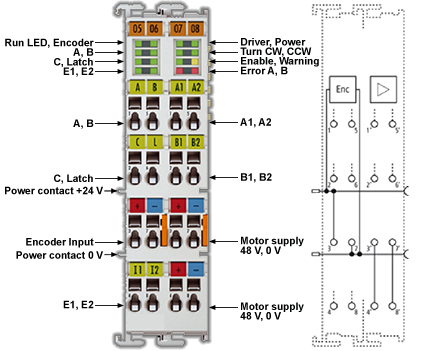
Figure 1: LEDs and connection of the AKT2G-SM-L50
LEDs
Left Prism
| LED | Color | Meaning | |
|---|---|---|---|
|
RUN |
green |
This LED indicates the terminal's operating state: |
|
|
off |
State of the EtherCAT |
||
|
blinking |
State of the EtherCAT State Machine: PREOP = Setting for mailbox communication and variant standard settings |
||
|
single flash |
State of the EtherCAT State Machine: SAFEOP = Channel
checking of the Sync Manager and the Distributed Clocks |
||
|
on |
State of the EtherCAT State Machine: OP = Normal operation mode, mailbox- and process data communication possible |
||
|
green |
on |
Encoder ready for operation |
|
|
A |
green |
on |
Signal at encoder input A |
|
B |
green |
on |
Signal at encoder input B |
|
C |
green |
on |
Signal at encoder input C |
|
green |
on |
Signal at latch input |
|
|
Input 1 |
green |
on |
Signal at digital input 1 |
|
Input 2 |
green |
on |
Signal at digital input 2 |
Right Prism
|
LED |
Color |
Meaning |
|
|---|---|---|---|
|
green |
on |
Driver stage ready for operation |
|
|
Power |
green |
off |
The power supply
voltage (50 VDC) is absent or the motor |
|
on |
The power supply voltage (50 VDC) is present |
||
|
Turn CW |
green |
on |
Motor is triggered clock wise |
|
Turn CCW |
green |
on |
Motor is triggered counter clock wise |
|
green |
off |
The motor control is blocked (Index 6010:02] is not set) or SM-L50 is not ready for operation |
|
|
on |
The motor control is activated (Index 6010:02] is set) or SM-L50 is ready for operation |
||
|
Warning |
yellow |
off |
No errors |
|
on |
Configuration error, e.g.:
|
||
|
Error A |
red |
on |
Configuration error of output stage A, e.g.:
|
|
Error B |
red |
on |
Configuration error of output stage B, e.g.:
|
Terminal Points
Left-hand section of the housing
|
Terminal point |
Name |
Signal |
|---|---|---|
|
1 |
A |
Encoder input A |
|
2 |
C |
Encoder input C (zero
input). If object 7000:01 is set in the control word and a rising edge |
|
3 |
Encoder supply +24V |
|
|
4 |
Input 1 |
Digital input 1 (24 VDC) |
|
5 |
B |
Encoder input B |
|
6 |
Latch / Gate |
Latch input. The current counter value is stored as a reference mark in the latch register, if |
|
7 |
Encoder supply 0V |
Encoder supply (from negative power contact) |
|
8 |
Input 2 |
Digital input 2 (24 VDC) |
Right-hand section of the housing
|
Terminal point |
Name |
Signal |
|---|---|---|
|
1' |
A1 |
Motor winding A1 |
|
2' |
B1 |
Motor winding B1 |
|
3' |
Motor supply +50V |
Feeding for output stage (max. +50 VDC) |
|
4' |
Motor supply +50V |
Feeding for output stage (max. +50 VDC) |
|
5' |
A2 |
Motor winding A2 |
|
6' |
B2 |
Motor winding B2 |
|
7' |
Motor supply 0V |
Feeding for output stage (0 VDC) |
|
8' |
Motor supply 0V |
Feeding for output stage (0 VDC) |






