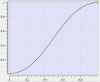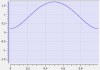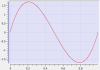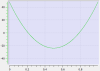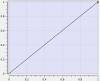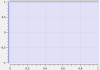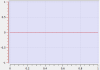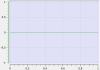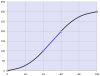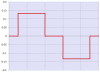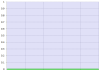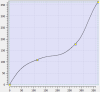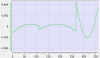Cam Profile Segment Overview
Point Segment Type
| Supported by | KAS IDE |
|
||||||||
| Continuous velocity |

|
|||||||||
| Continuous acceleration |

|
|||||||||
| Interpolation method | 5th order polynomial. f(x) = Ax5 + Bx4 + Cx3 + Dx2 + Ex + F | |||||||||
| Advantages | With only a few segments, this type can be used to define profiles with continuously changing accelerations. For example, sinusoidal profiles can be emulated with 6 to 12 point segments. | |||||||||
| Disadvantages | One must specify the velocity and acceleration at the endpoints for each segment. It is difficult to use the point segment type to define constant acceleration or constant velocity segments. |
Line Segment Type
| Supported by | KAS IDE Profile Editor, MLProfileBuild |
|
||||||||
| Continuous velocity |

|
|||||||||
| Continuous acceleration |

|
|||||||||
| Interpolation method | Linear function. f(x) = Ax + B | |||||||||
| Advantages | This segment type easily defines constant-velocity segments. It can be used in very large numbers to define profiles of any size without having to specify the velocity or acceleration at the segment endpoints. | |||||||||
| Disadvantages | Profiles can result in discontinuous velocities. |
Parabolic Segment Type
| Supported by | KAS IDE Profile Editor, MLProfileBuild (parabolic option) |
|
||||||||
| Continuous velocity |

|
|||||||||
| Continuous acceleration |

|
|||||||||
| Interpolation method | Linear function: f(x) = Ax + B
and a 2nd order polynomial: f(x) = Cx2 + Dx + E |
|||||||||
| Advantages | This segment type is used to define constant acceleration portions of a profile. This minimizes the peak acceleration needed to move from one cam point to another. This can be useful when the motors cannot support the accelerations used by other segment types. | |||||||||
| Disadvantages | Acceleration is discontinuous which can lead to additional electrical stress on the drives and motors. |
In the example shown, the blue line represents the linear (constant velocity) part of the segment, while the black lines represent the parabolic (constant acceleration) parts of the segment.
Spline Segment Type