 TcpAccept
TcpAccept
Description
This function block performs the accept operation using default TCP settings. You will have to use the TcpClose function block to release the socket returned by TcpAccept.
-
- It is possible that the socket becomes invalid if an error occurs in the TCP connection after this function block is called. You must use the TcpIsValid function block after TcpSend. If the socket is no longer valid then you must close it by using the TcpClose function block.
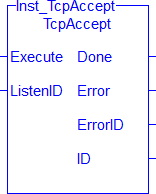
Figure 7-217: The TcpAccept function block
Related Functions
TcpBinReceive, TcpBinSend, TcpClose, TcpConnect, TcpIsConnected, TcpIsValid, TcpListen, TcpReceive, TcpSend
Arguments
Input
| Execute | Description | On the rising edge |
| Data Type | BOOL | |
| Range | 0, 1 | |
| Unit | N/A | |
| Default | — | |
| ListenID | Description | The ID of a server socket returned by the TcpListen function block |
| Data Type | UDINT | |
| Range | N/A | |
| Unit | N/A | |
| Default | — |
Output
| Done | Description | If TRUE, then the command completed successfully |
| Data Type | BOOL | |
| Error | Description | If TRUE, an error has occurred |
| Data Type | BOOL | |
| ErrorID | Description | Indicates the error if Error output is set to TRUE. See the table in Search IndexFile and TCP/IP Function Block ErrorID Output |
| Data Type | DINT | |
| ID | Description | ID of a new client socket accepted, or invalid ID if no new connection. |
| Data Type | UDINT |
Example
Structured Text
(* TcpAccept example *)
CASE StepCounter OF
0:
Inst_TcpAccept(TRUE, MyListenID);
StepCounter := StepCounter + 1;
1:
Inst_TcpAccept(TRUE, MyListenID);
IF Inst_TcpAccept.Done THEN
MySocketID := Inst_TcpAccept.ID;
Inst_TcpAccept(FALSE, 0);
StepCounter := StepCounter + 1;
END_IF;
END_CASE;






