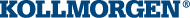EtherCAT Devices Backup/Restore Limitations
- Only AKD and AKD2G drives are supported for backup/restore.
- Kollmorgen S300
 "Servostar 300 drive"
See Servo Drive in Glossary/S700
"Servostar 300 drive"
See Servo Drive in Glossary/S700 "Servostar 700 drive"
See Servo Drive in Glossary drives are not supported by backup/restore.
"Servostar 700 drive"
See Servo Drive in Glossary drives are not supported by backup/restore.
- Kollmorgen S300
- AKD PDMM or PCMM system backup or restore is a two-step process:
- Backup or Restore the controller.
- Backup or Restore the drives (including the AKD drive inside the AKD PDMM).
- Only a single backup is supported in the controller at one time.
To keep multiple backup configurations, perform the backup and then export it to a local PC.
Later, when ready to restore, import the specific backup file to the controller and then perform the restore.
An import overwrites any backup existing in the controller's removable storage device.
Backup Conditions
These conditions must be met before starting an EtherCAT![]() ***EtherCAT is an open, high-performance Ethernet-based fieldbus system. The development goal of EtherCAT was to apply Ethernet to automation applications which require short data update times (also called cycle times) with low communication jitter (for synchronization purposes) and low hardware costs device backup:
***EtherCAT is an open, high-performance Ethernet-based fieldbus system. The development goal of EtherCAT was to apply Ethernet to automation applications which require short data update times (also called cycle times) with low communication jitter (for synchronization purposes) and low hardware costs device backup:
- The KAS application should be run and then stopped.
- Do not power cycle or reboot the controller after stopping the KAS application.
- The EtherCAT Devices Backup and EtherCAT Devices Restore functions are not permitted:
- While a PLC
 "Programmable Logic Controller"
A Programmable Logic Controller, PLC, or Programmable Controller is a digital computer used for automation of industrial processes, such as control of machinery on factory assembly lines.
Used to synchronize the flow of inputs from (physical) sensors and events with the flow of outputs to actuators and events application is running.
"Programmable Logic Controller"
A Programmable Logic Controller, PLC, or Programmable Controller is a digital computer used for automation of industrial processes, such as control of machinery on factory assembly lines.
Used to synchronize the flow of inputs from (physical) sensors and events with the flow of outputs to actuators and events application is running. - When the KAS IDE
 "Integrated development environment"
An integrated development environment is a type of computer software that assists computer programmers in developing software.
IDEs normally consist of a source code editor, a compiler and/or interpreter, build-automation tools, and a debugger is in Online Configuration Mode.
"Integrated development environment"
An integrated development environment is a type of computer software that assists computer programmers in developing software.
IDEs normally consist of a source code editor, a compiler and/or interpreter, build-automation tools, and a debugger is in Online Configuration Mode. - Stop the PLC application or disable Online Configuration Mode before a Backup or Restore.
- While a PLC
- All drives on the EtherCAT network must have the same firmware version.
- The AKD firmware version must be 01-06-00-003 or higher.
- AKD and AKD2G firmware packages are available for all production releases.