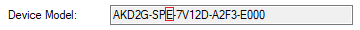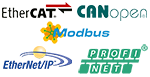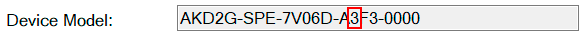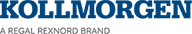IP Address Configuration
Overview
The AKD2G Profinet drive has two IP addresses:
- IP address for Service Port
-
IP address for PROFINET Ports (internal Ethernet switch)
The default IP address for PROFINET is 0.0.0.0 for a drive that has not been connected to a PROFINET network or configured by the PLC.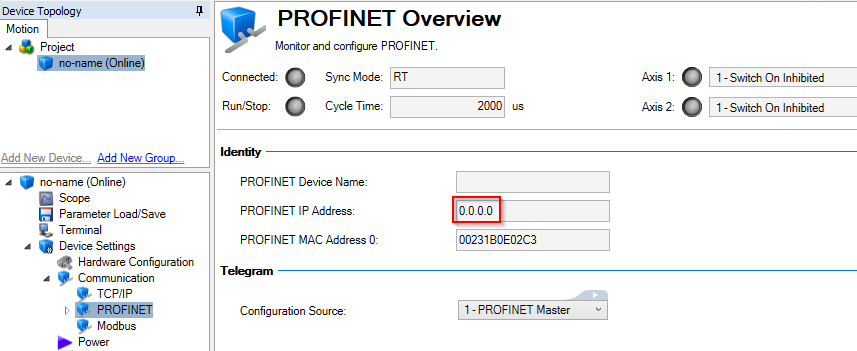
Once the drive’s PROFINET IP address has been configured, it will retain that IP address even if the drive is set to factory defaults.
Configuring the IP address for the PROFINET ports
-
Set the AKD2G PROFINET IP address in the device properties for the AKD2G Module / PROFINET Interface in the PLC hardware configuration. It must be configured in the PLC, not in WorkBench.
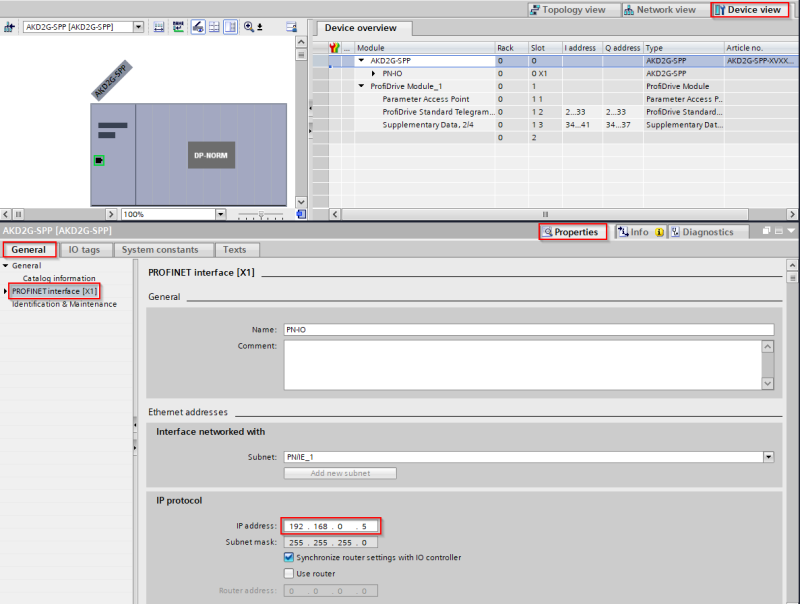
-
Compile and download the hardware configuration to the PLC. The PLC automatically writes the new IP address to the AKD2G.
Once the PROFINET IP address is written to the drive by the PLC, there is no need to save the parameter setting in WorkBench. The IP address will be retained by the AKD2G drive and used until it is overwritten with a new IP address.
-
-
The PROFINET Device Name is also required, along with the PROFINET IP address, to define the communication link between the PLC and the AKD2G.