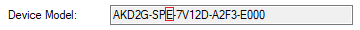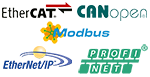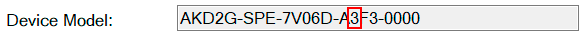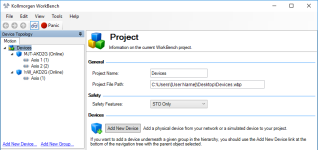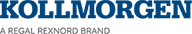Project Properties
You may configure your project's properties by selecting the project node in the device tree.
| Section | Item | Description |
|---|---|---|
| General | Project Name | A read-only field that displays the name of the project, simply being the file name without the extension. By default this is called "Project", as soon as you save your project it will reflect the file name. |
| Project File Path | A read-only field that indicates the full file path of the project. Until the project is saved this field remains empty. | |
| Safety | Safety Features |
Configures which level of safety the project is targeted to.
|
| Passwords for Advanced Safety |
|
|
| Devices | Add New Device | Allows you to select what kind of device to add to the project. |
-
-
When using advanced safety:
- Defining at least the Full Configuration Password is mandatory.
- Be sure to remember the password, it will be asked when opening the project if you want to get full access. The password cannot be recovered.
- If you do not provide any password to a project with advanced safety, you will have read-only access to parameters, and no access to download and parameter set activation.
See Also: