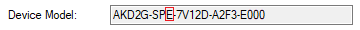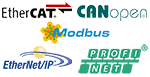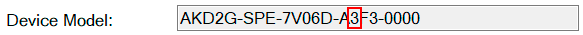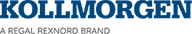SAFE.CLEARSAFEID
Description
Clear the SafeID and invalidate the safety parameters. It clears the SafeID and invalidate the safety parameters and in consequence the SMM will go in a safe-state “SafeID not validated” (SAFE.STATE is 2). The SafeID can now be changed using the physical rotary-switches and then the drive must be rebooted to re-validate the SafeID.
Usage
Format is: SAFE.CLEARSAFEID <user_name> <password> <date_and_time>
<user_name>: Username used to perform the safety parameters operation. Max 8 characters.
<password>: Password used for safety parameters operation. Min 8 characters, max 25 characters.
<date_and_time>: Format is YYYY-MM-DDThh:mm:ssZ.
Example: 2019-02-05T16:10:10Z which is 5th of February 2019, 16:10:10 UTC. Time zone must always UTC.
Example: SAFE.CLEARSAFEID john my_password 2019-02-05T16:10:10Z
Context
For information on validation refer to Validation.
Related safety parameters:
Versions
|
Action |
Version |
Notes |
|---|---|---|
|
Implemented |
02-00-00-000 |
Implemented in SMM revision v0.32 |
General Information
|
Type |
Command |
|
Units |
N/A |
|
Range |
N/A |
|
Default Value |
N/A |
|
Data Type |
N/A |
|
Stored in Non-Volatile Memory |
No |