 MLCNVConnect
MLCNVConnect
Description
The Converter block changes the incoming flow of values to continuous position output with no periodicity. If a converter block is not connected to an Axis, it does not send position output values to its assigned Axis. Every pipe branch must end in a converter, whether or not it is connected to a destination Axis object, as seen in Figure 1 below.
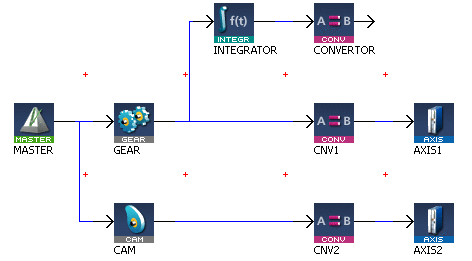
-
-
All converters in the Pipe Network can be connected at once with the command PipeNetwork(MLPN_Connect). This calls automatically generated code with MLCNVConnect commands for each Converter block. Therefore, in a multi-axis program only one command can be used to connect Pipe Blocks instead of writing code for each Axis separately.
-
-
The converter block has the ability to control the analog output on the AKD. See for information on the parameters.
Arguments
Input
| BlockID | Description | ID number of an initiated Converter object |
| Data type | DINT | |
| Range | [-2147483648, 2147483648] | |
| Unit | N/A | |
| Default | — | |
| AxisID | Description | ID number of an initiated Axis object |
| Data type | DINT | |
| Range | [-2147483648, 2147483648] | |
| Unit | N/A | |
| Default | — |
Output
|
Default (.Q) |
Description | Returns TRUE if the converter is connected to the Axis object See more details here. |
| Data type | BOOL | |
| Unit | N/A |
Return Type
BOOL
Related Functions
Example
Structured Text
//Connect a converter Pipe Block named “CNV1” to Pipe Block AXIS1
MLCNVConnect( PipeNetwork.CNV1, AXIS1 );
Ladder Diagram
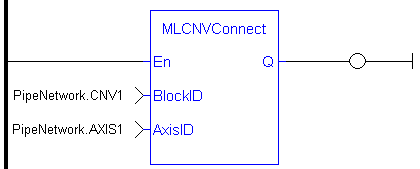
Function Block Diagram
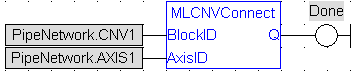
 [Top]
[Top]





