 MLSmpInit
MLSmpInit
Description
The purpose of the sampler block is to periodically sample and place into a pipe some output of a source object. The sampled output can typically be the POSITION or SPEED of a source object measured by a resolver, an encoder or some other types of sensor![]() A sensor is a type of transducer that converts one type of energy into another for various purposes including measurement or information transfer.
A sensor is a type of transducer that converts one type of energy into another for various purposes including measurement or information transfer.
The sampler implements the logical connection between an encoder on a physical master axis (the source object) and one or more pipes and performs the function of periodically sampling the source and placing the sampled values into the pipe.
This function block is automatically called by the Function![]() A function calculates a result according to the current value of its inputs. A function has no internal data and is not linked to declared instances. PipeNetwork(MLPN_CREATE_OBJECTS) if a Smp Block is added to the Pipe Network, with user-defined settings entered in the Pipe Blocks Properties screen.
A function calculates a result according to the current value of its inputs. A function has no internal data and is not linked to declared instances. PipeNetwork(MLPN_CREATE_OBJECTS) if a Smp Block is added to the Pipe Network, with user-defined settings entered in the Pipe Blocks Properties screen.
The Smp Pipe Block is assigned a Name, SAMPLING_PERIOD, MODE, INPUT_VALUE_PERIOD and OUTPUT_VALUE_PERIOD.
This function can also be programmed from within the PipeNetwork block. Simply right-click on the block and select Properties.
| Using AKD Secondary Feedback | Using AKD2G Additional Feedback |
|---|---|
|
The Sampler can be connected to the secondary feedback on the AKD using MLSmpConPNAxis. The scaling for the AKD Secondary Feedback is setup using AKD Parameters: DRV.HANDWHEEL and FB2.ENCRES . The feedback signal comes through EtherCAT The scaling for this position signal is 0 to 4294967296 = 0 to FB2.ENCRES. Object 0x2050 rolls over to 0 when reaching 4294967296. |
The Sampler can be connected to the additional feedback (1-5) on the AKD2G using MLSmpConPNAxis. Please refer to the AKD2G Feedback section for setting up the additional feedback type and resolution. The default feed constant value in the KAS IDE |
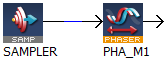 Place a Phaser Block (and write MLPhaWritePhase in the application code) or Gear Block (and write MLGearWriteOff ) after the Sampler Block to offset the Sampler Block Output Position in the PipeNetwork.
Place a Phaser Block (and write MLPhaWritePhase in the application code) or Gear Block (and write MLGearWriteOff ) after the Sampler Block to offset the Sampler Block Output Position in the PipeNetwork.
Related Function Blocks
MLSmpConnect, MLSmpConECAT, MLSmpConPLCAxis, MLSmpConPNAxis
Arguments
Input
| BlockID | Description | ID Name of the SMP function block in the Pipe Network |
| Data type | DINT | |
| Range | [-2147483648, 2147483648] | |
| Unit | N/A | |
| Default | — | |
| SamplingPeriod | Description | period that the device is sampled |
| Data type | LREAL | |
| Range | 0.25 to ? | |
| Unit | millisecond | |
| Default | 1.0 | |
| Mode | Description | Sampled output can be either position or velocity |
| Data type | DINT | |
| Range | [1 , 2] Position or Speed | |
| Unit | N/A | |
| Default | position | |
| InputModuloPosition | Description | Period of the input signal. The value set depends upon the device used.
|
| Data type | LREAL | |
| Range | — | |
| Unit | User unit | |
| Default | 360.0 | |
| OutputModuloPosition | Description | Period of the output signal |
| Data type | LREAL | |
| Range | — | |
| Unit | User unit | |
| Default | 360.0 |
Output
|
Default (.Q) |
Description | Smp Block successfully initiated See more details here. |
| Data type | BOOL | |
| Unit | N/A |
Example
Structured Text
//Initialize a Sampler Pipe Block named “EncoderMaster1” to a Sample Period of 1 millisec, Mode of Operation to 2(Velocity), Input Modulo of 4294967296, and Output Modulo of 720
MLSmpInit( PipeNetwork.EncoderMaster1, 1.0,2,4294967296,720);
Ladder Diagram
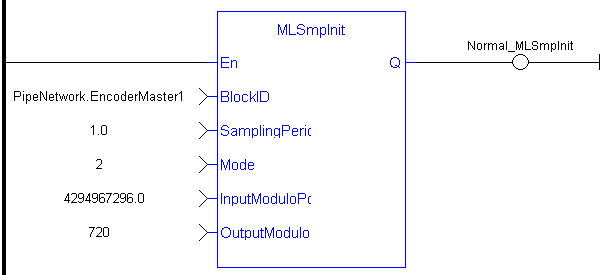
Function Block Diagram
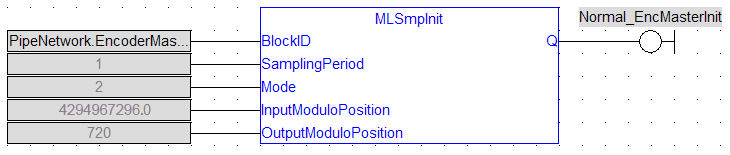
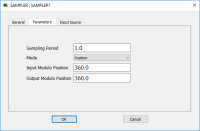
 [Top]
[Top]





