Overview: Create and/or Call Functions & Function Blocks
To call a function or function block:
- Drag an item from the Libraries into a program
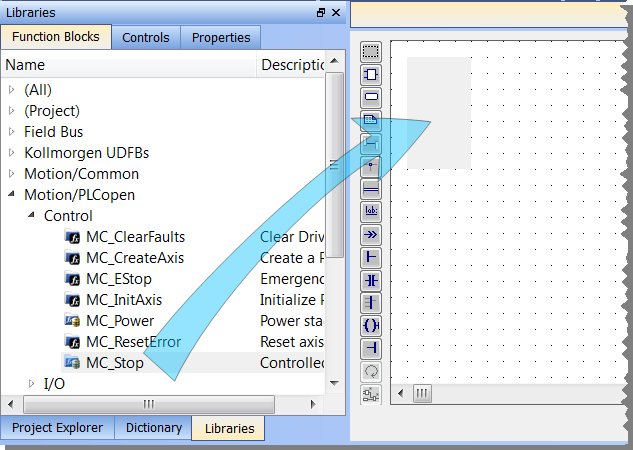
- Name the new instance of the function or function block
See Call Functions or Function Blocks for more in-depth information.
To create a function or function block:
- Declare the function or function block by right-clicking on Subprograms in the Project Tree.
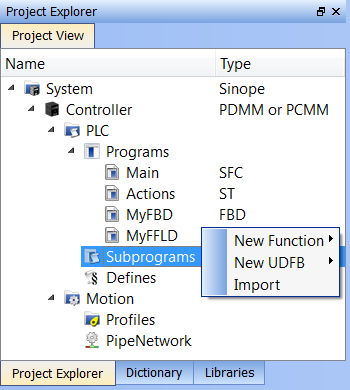
- Name the function or function block
- Define the inputs and outputs, and any private variables
- Call the new function or function block
See Create Functions and Function Blocks for more in-depth information.






