Libraries
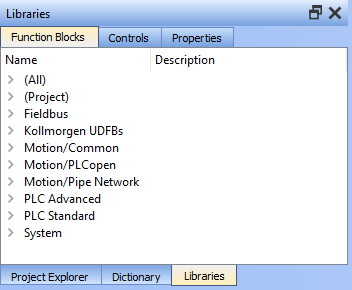
Function Blocks
This tab displays all the available libraries shown in a tree-structure representation and gathered by categories. You can expand a library to access all its functions. A short description of each function is also available.
The (All) category at the top enables you to see the full list of available functions sorted in alphabetical order.
The (Project) node contains all the UDFB![]() "User Defined Function Block"
UDFB can be used as a sub-function block in another program of the application. It is described using FBD, LD, ST or IL language. Input / output parameters of a UDFB (as well as private variables) are declared in the variable editor as local variables of the UDFB and subprograms associated to the current project.
"User Defined Function Block"
UDFB can be used as a sub-function block in another program of the application. It is described using FBD, LD, ST or IL language. Input / output parameters of a UDFB (as well as private variables) are declared in the variable editor as local variables of the UDFB and subprograms associated to the current project.
For more details about these libraries, refer to the following libraries description:
- PLC Standard Libraries
- PLC Advanced Libraries
- Motion Library - Pipe Network
- Motion Library - PLCopen
- Fieldbus Library
- System Library
- Kollmorgen UDFBs
-
-
It is possible to use the functions, UDFB or subprograms in PLC editors with a simple drag-and-drop operation.
-
-
Dragging and dropping a Kollmorgen UDFB into the "Defines" editor has no effect. However, if the Kollmorgen UDFB is already imported to the project, then it’s prototype will be seen in the editor.
Controls
This tab displays all the controls available for the HMI![]() "Human-machine interfaces "
Also known as computer-human interfaces (CHI), and formerly known as man-machine interfaces, they are usually employed to communicate with PLCs and other computers, such as entering and monitoring temperatures or pressures for further automated control or emergency response design.
"Human-machine interfaces "
Also known as computer-human interfaces (CHI), and formerly known as man-machine interfaces, they are usually employed to communicate with PLCs and other computers, such as entering and monitoring temperatures or pressures for further automated control or emergency response design.
Properties
This tab displays all the properties of an HMI control
More information about setting the properties of an HMI widget can be found in Graphic Objects Properties.






