Description
DRV.ACTIVE reads the enable status of an axis as follows:
- DRV.ACTIVE = 0 drive disabled
- DRV.ACTIVE = 1 drive enabled
- DRV.ACTIVE = 3 drive enabled and in dynamic brake mode
There is no state 2.
When the drive is in state 3, the drive display shows a blinking decimal point.
If an axis is not enabled (DRV.ACTIVE is 0), but DRV.EN is 1 and the hardware enable is high, read the value of DRV.DISSOURCES to query the reason that the drive is not enabled.
The state of the DRV.ACTIVE keyword can be viewed by clicking at the bottom of the WorkBench Screen on the “Axis Active/Axis Inactive" box:
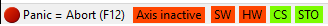
General Information
|
Type |
R/O Parameter |
|
Units |
N/A |
|
Range |
0, 1, 3 |
|
Default Value |
N/A |
|
Data Type |
Integer |
|
Start Version |
M_01-00-00-000 |
Related Topics






