About Breakpoints
-
-
This feature is only available when you have chosen the DEBUG mode (for more details, Set the Compilation Options).
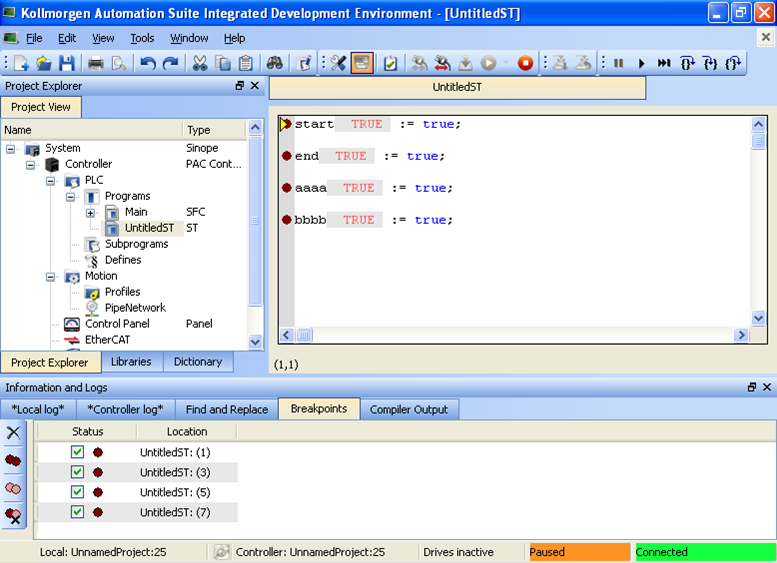
About Breakpoints
- Breakpoints are a marker that is set in code which, when reached, stops the code's execution at that location. This lets you run one step further in the program with stepping commands.
-
-
Pausing a program will not interrupt the current VM cycle. The current cycle will finish and execution will be paused before the beginning of the next VM cycle.
- Breakpoints are shown as a red circle (dark or light) in the left margin.
- Breakpoints may be active (
 ) or inactive (
) or inactive ( ).
). - Breakpoints are active only when the IDE
 "Integrated development environment"
An integrated development environment is a type of computer software that assists computer programmers in developing software.
IDEs normally consist of a source code editor, a compiler and/or interpreter, build-automation tools, and a debugger is connected to a target running an application that is compiled from the exact code displayed in the editor.
"Integrated development environment"
An integrated development environment is a type of computer software that assists computer programmers in developing software.
IDEs normally consist of a source code editor, a compiler and/or interpreter, build-automation tools, and a debugger is connected to a target running an application that is compiled from the exact code displayed in the editor. - Breakpoints are inactive if:
- the IDE is not connected to a target
- the IDE is connected but not running
- the IDE is connected to a different version of the code
- the IDE is connected to the code but a modification has been made in Edit mode.
- Breakpoints will always be applied to the target, based on their position in the editor. If a breakpoint is moved in the editor, then you reconnect to a target, the breakpoint in the target will be moved to the new position.
- A Breakpoint that has been "hit" has a yellow triangle (
 and
and  ) to indicate it has been reached in the code.
) to indicate it has been reached in the code. - Breakpoints are saved when saving the KAS application and are reloaded when loading a KAS application.
- See Setting, Removing, Enabling, and Disabling Breakpoints for information on working with breakpoints.
- See Breakpoints tab for information on the Breakpoints tab in the Information and Logs widget.
- Projects support a maximum of 16 breakpoints. This includes both enabled and disabled breakpoints.
-
-
Breakpoints can significantly increase the PLC
 "Programmable Logic Controller"
A Programmable Logic Controller, PLC, or Programmable Controller is a digital computer used for automation of industrial processes, such as control of machinery on factory assembly lines.
Used to synchronize the flow of inputs from (physical) sensors and events with the flow of outputs to actuators and events cycle time execution. This is due to the fact that the VM must evaluate the breakpoint condition at every cycle.
"Programmable Logic Controller"
A Programmable Logic Controller, PLC, or Programmable Controller is a digital computer used for automation of industrial processes, such as control of machinery on factory assembly lines.
Used to synchronize the flow of inputs from (physical) sensors and events with the flow of outputs to actuators and events cycle time execution. This is due to the fact that the VM must evaluate the breakpoint condition at every cycle.
About Online Change
- Online Change
 Applies to downloading PLC code changes while the applicaiton is running. cannot be enabled when the KAS Runtime
Applies to downloading PLC code changes while the applicaiton is running. cannot be enabled when the KAS Runtime In computer science, runtime (or run-time) describes the operation of a computer program, the duration of its execution, from beginning to termination (compare compile time).
Within KAS, runtime also refers to the virtual machine that manage the program written in a computer language while it is running is paused due to a breakpoint. Online Change can only be activated when the target is running.
In computer science, runtime (or run-time) describes the operation of a computer program, the duration of its execution, from beginning to termination (compare compile time).
Within KAS, runtime also refers to the virtual machine that manage the program written in a computer language while it is running is paused due to a breakpoint. Online Change can only be activated when the target is running.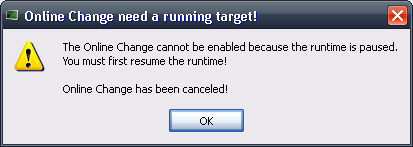
- Every breakpoint is activated if an Online Change is performed successfully.
-
-
The breakpoints are not activated synchronously but in a reasonable time.
- All breakpoints become inactive when an Online Change is reverted.






