Add Modules to Third Party EtherCAT Devices
Modules may be added to third party MDP (Modular Device Profile) EtherCAT![]() ***EtherCAT is an open, high-performance Ethernet-based fieldbus system. The development goal of EtherCAT was to apply Ethernet to automation applications which require short data update times (also called cycle times) with low communication jitter (for synchronization purposes) and low hardware costs devices in the Project view. This helps to preconfigure the EtherCAT network in the project before connecting to the controller.
***EtherCAT is an open, high-performance Ethernet-based fieldbus system. The development goal of EtherCAT was to apply Ethernet to automation applications which require short data update times (also called cycle times) with low communication jitter (for synchronization purposes) and low hardware costs devices in the Project view. This helps to preconfigure the EtherCAT network in the project before connecting to the controller.
- Right-click on a MDP EtherCAT device and select Add Module... from the menu.
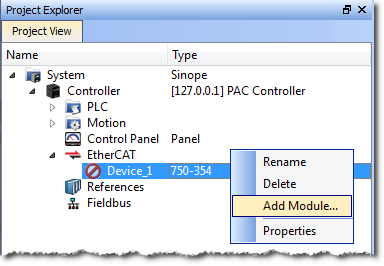
- Select a module from the EtherCAT Module Selector dialog box.
- Click OK.
The module is added to the project under the EtherCAT device.
Limitations
When adding modules from the Project View, there are several limitations to be aware of.
- Modules cannot be manually added to devices that are mapped to physical devices. Modules may only be added to an unmapped, manually added MDP device.
- Manually adding a MDP device will not automatically add mandatory modules. Either consult the device documentation to identify the mandatory modules and add them manually or discover the mandatory modules under the physical MDP devices, using the EtherCAT network scan.






