Backup Using the B3 Button
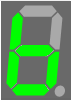 One of the functions accessible from the B3 button is backing up the controller. The Backup function will store a copy of the AKD PDMM or PCMM's data on a SD card. This function is displayed on the 7-segment display as shown here ("bACUP"). Pressing B2 selects the function. This function does not initiate automatically, B2 must be pressed again to confirm the process.
One of the functions accessible from the B3 button is backing up the controller. The Backup function will store a copy of the AKD PDMM or PCMM's data on a SD card. This function is displayed on the 7-segment display as shown here ("bACUP"). Pressing B2 selects the function. This function does not initiate automatically, B2 must be pressed again to confirm the process.
The data that is backed up and copied to the SD card includes:
- PLC
 "Programmable Logic Controller"
A Programmable Logic Controller, PLC, or Programmable Controller is a digital computer used for automation of industrial processes, such as control of machinery on factory assembly lines.
Used to synchronize the flow of inputs from (physical) sensors and events with the flow of outputs to actuators and events Application (including ECAT XML configuration, cam tables, etc.)
"Programmable Logic Controller"
A Programmable Logic Controller, PLC, or Programmable Controller is a digital computer used for automation of industrial processes, such as control of machinery on factory assembly lines.
Used to synchronize the flow of inputs from (physical) sensors and events with the flow of outputs to actuators and events Application (including ECAT XML configuration, cam tables, etc.) - AKD PDMM or PCMMconfigurations (auto-start and IP address)
- PLC application
- Retain Variables
-
-
Controller Log files and EtherCAT devices are not copied to the SD card. They can be backed up using the Backup Tab in the Web Server.






