 Faults and Warnings View
Faults and Warnings View
The Faults and Warnings view lets you view, manage, and diagnose faults and warnings generated on your device.
Current Tab
The contents of this tab display any faults or warnings that your device is currently showing. The number of faults and/or warnings are displayed, as well as a listing with details.
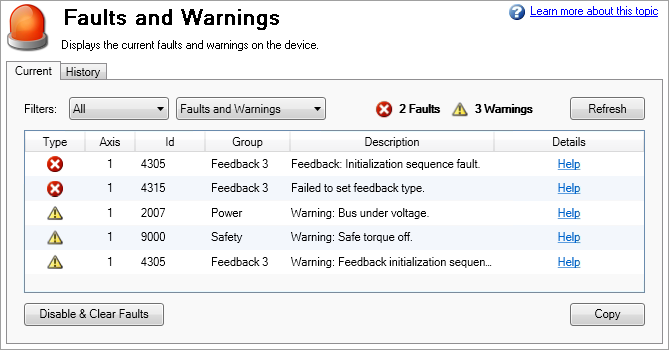
| Element | Description |
|---|---|
| Filters | There are two filters, by axis (All, Axis 1, Axis 2 ...) and by type (Faults and Warnings, Faults, Warnings). |
| Refresh | Pressing this button will refresh the list of faults and warnings. The list automatically updates each second. |
| List of Faults and Warnings |
The list displays all current faults and warnings, either by axis or both axes, as set by the filters, to help you diagnose the issue. The list includes which axis is generating the fault or warning, the fault ID, where the issue is coming from, a quick description of the issue, information about when it happened, and a link to the help section on faults and warnings. |
| Disable & Clear Faults | Pressing this button will disable the drive so the issue may be addressed, and the list of faults and warnings will be cleared. |
| Copy | Pressing this button copies the faults and warnings in colon delimited text format you can easily paste into another application. |
History Tab
The contents of this tab display a history of faults that your device generated.
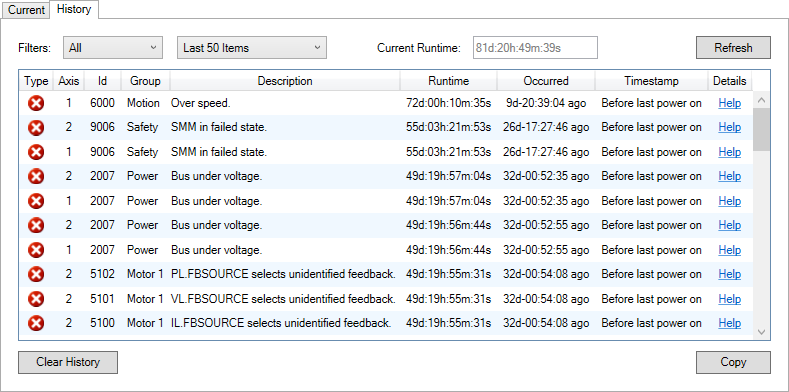
| Element | Description |
|---|---|
| Filters | There are two filters, by axis (All, Axis 1, Axis 2 ...) and by amount (Last 50 Items, All). |
| Current Runtime |
Displays how long the device has been active since being powered on. |
| Refresh | Pressing this button will refresh the list of faults. |
| List of Faults and Warnings |
The list displays all current faults and warnings, either by axis or both axes, as set by the filters, to help you diagnose the issue. The list includes which axis is generating the fault or warning, the fault ID, where the issue is coming from, a quick description of the issue, information about when it happened, and a link to the help section on faults and warnings. |
| Clear History | Pressing this button empties the list of faults. |
| Copy | Pressing this button copies the faults in colon delimited text format you can easily paste into another application. |






