Jump to an SFC step
![]() "Sequential function chart"
It can be used to program processes that can be split into steps.
The main components of SFC are:
- Steps with associated actions
- Transitions with associated logic conditions
- Directed links between steps and transitions charts to represent a link from a
transition to a step without actually drawing it. The jump is represented by an
arrow identified with the number of the target step.
"Sequential function chart"
It can be used to program processes that can be split into steps.
The main components of SFC are:
- Steps with associated actions
- Transitions with associated logic conditions
- Directed links between steps and transitions charts to represent a link from a
transition to a step without actually drawing it. The jump is represented by an
arrow identified with the number of the target step.
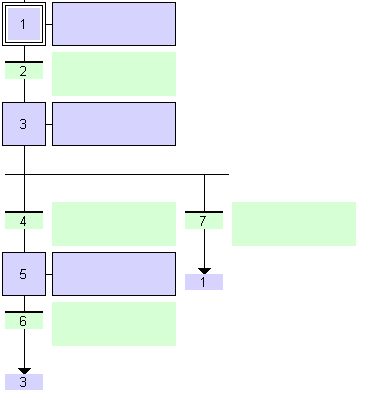
-
-
To change the number of a step, transition or jump, select it and hit Ctrl+ENTER keys.
You cannot insert a jump to a transition as it may lead to a non explicit convergence of parallel branches (several steps leading to the same transition) and generally leads to mistakes due to a bad understanding of the chart.
All parallel convergences must be explicitly drawn.






