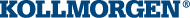Import / Export Backup from Webserver
Controller Backup Import / Export
Controller backup data can be saved to or written from a removable storage devices (SD card or USB![]() "Universal Serial Bus"
USB is a serial bus standard to interface devices flash drive).
"Universal Serial Bus"
USB is a serial bus standard to interface devices flash drive).
- This functionality is available when a controller backup file exists on the device's SD card or USB flash drive.
- See Backup tab for more information.
- During the import process, this function replaces an existing backup file without further prompting.
- If the process is interrupted or fails, it does not overwrite the backup file.
EtherCAT Devices Backup Import / Export
A network backup may be exported and imported.
- The export procedure saves a backup file to the computer running the web browser.
- The import procedure transfers a backup file onto the controller to be used later for restoring a previous configuration.
Export Procedure
-
-
The Export button is only visible if an AKD or AKD2G backup is available.
- Click the Export EtherCAT
 ***EtherCAT is an open, high-performance Ethernet-based fieldbus system. The development goal of EtherCAT was to apply Ethernet to automation applications which require short data update times (also called cycle times) with low communication jitter (for synchronization purposes) and low hardware costs Backup button.
***EtherCAT is an open, high-performance Ethernet-based fieldbus system. The development goal of EtherCAT was to apply Ethernet to automation applications which require short data update times (also called cycle times) with low communication jitter (for synchronization purposes) and low hardware costs Backup button.
The browser starts transferring a backup file.
Depending upon the browser being used, this may involve a prompt confirming receiving the file. - You may move the file to a different directory
once the file is saved.
The file may be renamed to help identify the backup file with the machine.
Import Procedure
- Specify a backup file to import by clicking on the Browse button.
This backup file is used to replace the current backup on the controller. - After a backup file is specified, click the Replace EtherCAT Backup button.
This creates a backup on the controller with the data stored in the specified backup file.
Any previously existing backup will be replaced. If the import fails, the previous backup will not be replaced.
-
-
- The Replace Backup button is disabled until a backup file has been selected.
- On some browsers, the Browse button may be labeled Choose File.