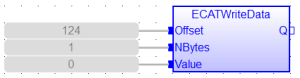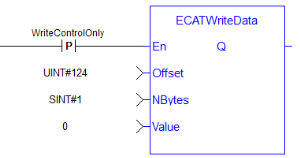![]()
![]()
 Function
Function![]() A function calculates a result according to the current value of its inputs. A function has no internal data and is not linked to declared instances. - Writes cyclic parameter (byte offset format).
A function calculates a result according to the current value of its inputs. A function has no internal data and is not linked to declared instances. - Writes cyclic parameter (byte offset format).
Inputs
|
Input |
Data Type |
Range |
Unit |
Default |
Description |
|---|---|---|---|---|---|
|
Offset |
UINT |
0 to 1500 |
Bytes |
No default |
Offset in bytes from the beginning of the frame. The maximum size of an Ethernet
|
|
Nbytes |
SINT |
1, 2, or 4 |
Bytes |
No default |
Number of bytes to write. |
|
Value |
DINT |
-2147483648 to 2147483647 |
N/A |
No default |
Value to be written in the image. Only the number of bytes specified by Nbytes is copied. |
Outputs
|
Output |
Data Type |
Range |
Unit |
Description |
|---|---|---|---|---|
|
Default (.Q) |
BOOL |
No range |
N/A |
TRUE if the data was written. See Pipe Network - General Rules for more information. |
Remarks
-
-
This is a low level function and should be used carefully by advanced users.
-
- The valid ranges for the Value parameter are:
For 1 byte: 0 to 255
For 2 bytes: 0 to 65535
For 4 bytes: -2147483648 to 2147483647 (The sign bit represents the most significant bit in the data word).
- Modify the EtherCAT process image by directly writing values in it.
- If you have a device other than the drive, this function is used for more than just debug.
- It is used to set the status of the module (e.g., Stepper I/O slice) in the case the project is based on an external XML
 "Extensible Markup Language "
XML is a general-purpose markup language. It is classified as an extensible language because it allows its users to define their own tags file because it contains unsupported EtherCAT device.
"Extensible Markup Language "
XML is a general-purpose markup language. It is classified as an extensible language because it allows its users to define their own tags file because it contains unsupported EtherCAT device. - See Add an Unsupported EtherCAT Device for more information.
- It is used to set the status of the module (e.g., Stepper I/O slice) in the case the project is based on an external XML
FBD Language Example
FFLD Language Example
IL Language Example
Not available.
ST Language Example
//For use with Kollmorgen Thermocouple slice I/O to read in deg C
//Lookup offset by exporting ENI file after EtherCAT network is scanned
//Use offst 124 (byte) to write 0 in control word to allow temperature to be shown on status byte
ON WriteControlOnly DO
ECATWriteData( 124, 1, 0 );
END_DO
See Also