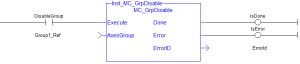![]()
![]()
 Function Block
Function Block![]() A function block groups an algorithm and a set of private data. It has inputs and outputs. - Changes the state of a group to GroupDisabled.
A function block groups an algorithm and a set of private data. It has inputs and outputs. - Changes the state of a group to GroupDisabled.
Inputs
|
Input |
Data Type |
Range |
Unit |
Default |
Description |
|---|---|---|---|---|---|
|
Execute |
BOOL |
0, 1 |
N/A |
No default |
On the rising edge |
|
AxesGroup |
No range |
N/A |
No default |
The axis group to be disabled. |
Outputs
|
Output |
Data Type |
Range |
Unit |
Description |
|---|---|---|---|---|
|
Done |
BOOL |
No range |
N/A |
If TRUE, the command completed successfully. |
|
Error |
BOOL |
No range |
N/A |
If TRUE, an error has occurred. |
|
ErrorID |
INT |
No range |
N/A |
Indicates the error if the Error output is set to TRUE. See the table in PLCopen Function Block ErrorIDs. |
Remarks
-
- This function block starts a motion-related action and stores data for calculations and error checking.
See Call Function Blocks Multiple Times in the Same Cycle if using a dual-core controller.
- See Coordinated Motion, the top-level topic for Coordinated Motion.
- If the group is already in GroupDisabled, then MC_GrpDisable does nothing.
- This function block can be issued in the group states: (GroupDisabled, GroupStandby, or GroupErrorStop).
- See Group State Diagrams for more information.
-
-
MC_GrpDisable fails if the group is in any state other than GroupStandby or GroupDisabled.
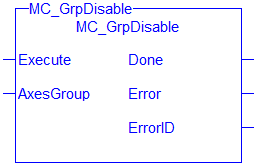
Figure 6-118: MC_GrpDisable
FBD Language Example
FFLD Language Example
IL Language Example
BEGIN_IL "Instruction List"
This is a low-level language and resembles assembly
"Instruction List"
This is a low-level language and resembles assembly
CAL Inst_MC_GrpDisable( DisableGroup, Group1_Ref )
END_IL
ST Language Example
(* Inst_MC_GrpDisableST example *)
Inst_MC_GrpDisable( DisableGroup, Group1_Ref );
See Also