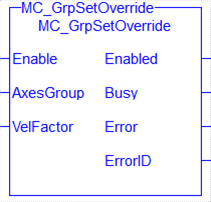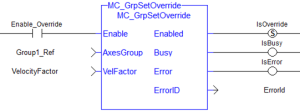![]()
![]()
 Function Block
Function Block![]() A function block groups an algorithm and a set of private data. It has inputs and outputs. - Sets the velocity factor that is multiplied to the commanded velocity of all axes in the group.
A function block groups an algorithm and a set of private data. It has inputs and outputs. - Sets the velocity factor that is multiplied to the commanded velocity of all axes in the group.
Inputs
|
Input |
Data Type |
Range |
Unit |
Default |
Description |
|---|---|---|---|---|---|
|
Enable |
BOOL |
0, 1 |
N/A |
No default |
On the rising edge |
|
AxesGroup |
No range |
N/A |
No default |
The axes group the velocity multiplier is applied to. |
|
|
VelFactor |
REAL |
0.0 to 2.0 |
N/A |
No default |
The new multiplier factor for the commanded velocity of the axes group. |
Outputs
|
Output |
Data Type |
Range |
Unit |
Description |
|---|---|---|---|---|
|
Enabled |
BOOL |
|
|
Indicates that the override was successful. |
|
Busy |
BOOL |
|
|
If TRUE, the function block is executing. |
|
Error |
BOOL |
|
|
If TRUE, an error has occurred. |
|
ErrorID |
INT |
|
|
Indicates the error if Error output is TRUE. See the table in PLCopen Function Block ErrorIDs. |
Remarks
- See Coordinated Motion, the top-level topic for Coordinated Motion.
- See Function Blocks - General Rules for more information about how inputs and outputs work.
- MC_GrpSetOverride sets the velocity factor that is multiplied to the commanded velocity of all axes in the group.
- This function or function block does not generate any motion.
Figure 6-147: MC_GrpSetOverride
FBD Language Example
FFLD Language Example
IL Language Example
BEGIN_IL "Instruction List"
This is a low-level language and resembles assembly
"Instruction List"
This is a low-level language and resembles assembly
CAL Inst_MC_GrpSetOverride( EnableOverride, Group1_Ref, VelocityFactor )
END_IL
ST Language Example
Inst_MC_GrpSetOverride( EnableOverride, Group1_Ref, VelocityFactor );
See Also