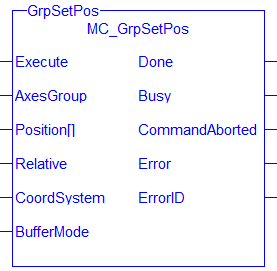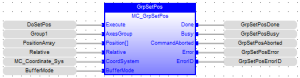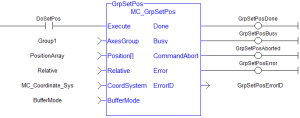![]()
![]()
 Function Block
Function Block![]() A function block groups an algorithm and a set of private data. It has inputs and outputs. - Sets the axis command position for all of the axes in an axes group to the positions specified in the
A function block groups an algorithm and a set of private data. It has inputs and outputs. - Sets the axis command position for all of the axes in an axes group to the positions specified in the Position input.
Inputs
|
Input |
Data Type |
Range |
Unit |
Default |
Description |
|---|---|---|---|---|---|
|
Execute |
BOOL |
0, 1 |
N/A |
No default |
On the rising edge |
|
AxesGroup |
No range |
N/A |
No default |
The axis group to set the positions. |
|
|
Position[] |
LREAL |
0, Number of axes in group-1 |
N/A |
No default |
An array containing the position for each axis in the group.
|
|
Relative |
BOOL |
0, 1 |
N/A |
No default |
Request to set position:
|
|
CoordSystem |
SINT |
One of these enumeration values:
|
N/A |
No default |
The coordinate system used when setting the positions.
|
|
BufferMode |
SINT |
0, 0 |
N/A |
No default |
Currently unused. |
Outputs
|
Output |
Data Type |
Range |
Unit |
Description |
|---|---|---|---|---|
|
Done |
BOOL |
|
|
If TRUE, the command completed successfully. |
|
Busy |
BOOL |
|
|
Currently unused. Returns FALSE. |
|
CommandAborted |
BOOL |
|
|
Currently unused. Returns FALSE. |
|
Error |
BOOL |
|
|
If TRUE, an error has occurred. |
|
ErrorID |
INT |
|
|
Indicates the error if the Error output is set to TRUE. See the table in PLCopen Function Block ErrorIDs. |
Remarks
-
- This function block starts a motion-related action and stores data for calculations and error checking.
See Call Function Blocks Multiple Times in the Same Cycle if using a dual-core controller.
- This function or function block does not generate any motion.
- See Coordinated Motion, the top-level topic for Coordinated Motion.
- The axes group must be enabled and in Standby mode for MC_GrpSetPos to execute.
- If it is not, this FB returns an error and the axis positions remains unchanged.
- The command position is that returned by the FB MC_GrpReadCmdPos.
Figure 6-154: MC_GrpSetPos
FBD Language Example
FFLD Language Example
IL Language Example
BEGIN_IL "Instruction List"
This is a low-level language and resembles assembly
"Instruction List"
This is a low-level language and resembles assembly
CAL Inst_MC_GrpSetPos( DoSetPos, Group1, PositionArray, Relative, MC_COORDINATE_SYSTEM_ACS, BufferMode);
END_IL
ST Language Example
Inst_MC_GrpSetPos( DoSetPos, Group1, PositionArray, Relative, MC_COORDINATE_SYSTEM_ACS, 0 );
See Also