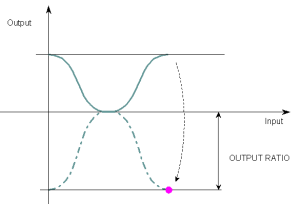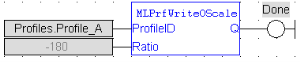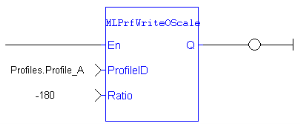MLPrfWriteOScale
![]()
 Function
Function![]() A function calculates a result according to the current value of its inputs. A function has no internal data and is not linked to declared instances. - Sets the Output Ratio value of a selected CAM Profile.
A function calculates a result according to the current value of its inputs. A function has no internal data and is not linked to declared instances. - Sets the Output Ratio value of a selected CAM Profile.
Inputs
|
Input |
Data Type |
Range |
Unit |
Default |
Description |
|---|---|---|---|---|---|
|
ProfileID |
DINT |
-2147483648 to 2147483647 |
N/A |
No default |
ID number of an initialized CAM Profile. |
|
Ratio |
LREAL |
No range |
N/A |
No default |
Desired new value of Output Ratio. |
Outputs
|
Output |
Data Type |
Range |
Unit |
Description |
|---|---|---|---|---|
|
Default (.Q) |
BOOL |
|
|
Returns TRUE if the Output Ratio is changed to the new value. See Pipe Network - General Rules for more information. |
Remarks
- Previous function name: MLPrfSetORatio
- Ratios can be changed on the fly to modify the CAM Profile while maintaining its basic shape.
- A change in output ratio is equivalent to stretching (flipping if negative - see MLPrfWriteOScale) the CAM Profile on the Y (or Output) Axis.
Figure 6-178: MLPrfWriteOScale
FBD Language Example
FFLD Language Example
IL Language Example
Not available.
ST Language Example
//Change value of output ratio
MLPrfWriteOScale( Profiles.Profile_A , -180 );
See Also