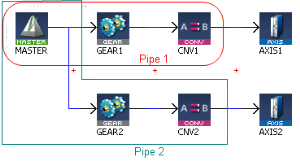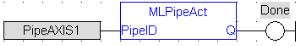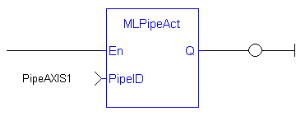MLPipeAct
![]()
 Function
Function![]() A function calculates a result according to the current value of its inputs. A function has no internal data and is not linked to declared instances. - Activates a pipe.
A function calculates a result according to the current value of its inputs. A function has no internal data and is not linked to declared instances. - Activates a pipe.
Inputs
|
Input |
Data Type |
Range |
Unit |
Default |
Description |
|---|---|---|---|---|---|
|
PipeID |
DINT |
-2147483648 to 2147483647 |
N/A |
No default |
ID number of a created Pipe object. |
Outputs
|
Output |
Data Type |
Range |
Unit |
Description |
|---|---|---|---|---|
|
Default (.Q) |
BOOL |
|
N/A |
Returns TRUE if the Pipe is activated. See Pipe Network - General Rules for more information. |
Remarks
A Pipe contains an Input Pipe Block (Master, PMP, or Sampler), a Converter Output Pipe Block, and any Transformation Pipe Block that can be in between.
- The MLPipeAct image shows two Pipes, both with the same Master Input Pipe Block.
- The first ends with the first converter and has a Gear Pipe Block to transform the input values from the Master.
- The second ends with the second converter and has a CAM Pipe Block to modify the input values from the Master.
- Once a Pipe is activated, history on the values in the Pipe's Blocks are saved and updated each program cycle.
- A Converter object connected to a destination Axis object cannot send updated position values unless its Pipe is activated.
-
-
All Pipes in the Pipe Network can be activated at once with the command PipeNetwork(MLPN_ACTIVATE).
This calls automatically generated code with MLPipeAct commands for each Pipe object.
In a multi-pipe program, only one command can be used to activate Pipes instead of writing code for each Pipe separately.
FBD Language Example
FFLD Language Example
IL Language Example
Not available.
ST Language Example
//Activate a Pipe
MLPipeAct( PipeAXIS1 );
See Also
- MLCNVConnect
- MLPipeAddBlock
- MLPipeDeact
- Pipe Network Functions for the PLC - MLPN_ACTIVATE