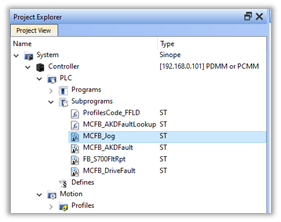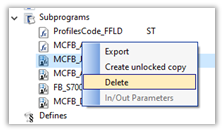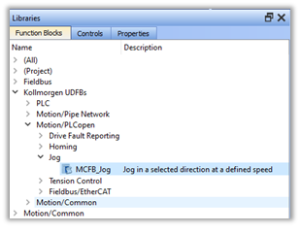Re-import Kollmorgen UDFBs
- In the Project Explorer, expand Subprograms.
- Right-click the Kollmorgen UDFB
 "User Defined Function Block"
UDFB can be used as a sub-function block in another program of the application. It is described using FBD, LD, ST or IL language. Input / output parameters of a UDFB (as well as private variables) are declared in the variable editor as local variables of the UDFB with the improper syntax and click Delete.
"User Defined Function Block"
UDFB can be used as a sub-function block in another program of the application. It is described using FBD, LD, ST or IL language. Input / output parameters of a UDFB (as well as private variables) are declared in the variable editor as local variables of the UDFB with the improper syntax and click Delete. - Click Yes to confirm deletion.
- Click the Libraries tab.
- Locate the UDFB that was just deleted.
- Drag and Drop the selected UDFB to any program in the PLC
 "Programmable Logic Controller"
A Programmable Logic Controller, PLC, or Programmable Controller is a digital computer used for automation of industrial processes, such as control of machinery on factory assembly lines.
Used to synchronize the flow of inputs from (physical) sensors and events with the flow of outputs to actuators and events code.
"Programmable Logic Controller"
A Programmable Logic Controller, PLC, or Programmable Controller is a digital computer used for automation of industrial processes, such as control of machinery on factory assembly lines.
Used to synchronize the flow of inputs from (physical) sensors and events with the flow of outputs to actuators and events code. - Compile the program and verify that the compilation error is resolved.
A confirmation message appears.
This step copies the latest UDFB subprogram from the Kollmorgen library to the PLC code.
Press the Escape key or click the X in the popup to avoid creating an instance of the function block in the program and delete the new code that was added here.