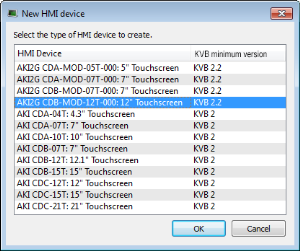Create a KVB Project
KVB projects are managed in the Project Explorer.
Use this procedure to create a project:
- In the Project Explorer, right-click on the System item to open the contextual menu.
- Select the Add HMI
 "Human-machine interfaces "
Also known as computer-human interfaces (CHI), and formerly known as man-machine interfaces, they are usually employed to communicate with PLCs and other computers, such as entering and monitoring temperatures or pressures for further automated control or emergency response device command.
"Human-machine interfaces "
Also known as computer-human interfaces (CHI), and formerly known as man-machine interfaces, they are usually employed to communicate with PLCs and other computers, such as entering and monitoring temperatures or pressures for further automated control or emergency response device command. - Select the device name within the list and click OK.
-
-
The content varies depending the version of KVB installed on your system.
If you have KVB 1.1 installed you may open projects that have a KVB 2.1 panel but you cannot open the panel in KVB. - Right-click on the newly created item and select the Rename command to change its name.
- Right-click and select the Add KVB Project command.
Figure 4-24: Select an AKI to add.
-
-
This command is disabled when a KVB panel is already created for the current HMI device.