Call Functions or Function Blocks
When finalized, you can drag-and-drop UDFBs from the library in the (Project) node to a program just like any other function block. A new instance is automatically created.
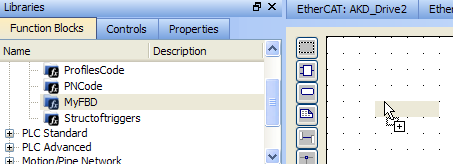
Figure 4-93: Create an Instance of UDFB in a Program
-
-
- A single data type parameter defined as IN is passed by the calling program to the UDFB
 "User Defined Function Block"
UDFB can be used as a sub-function block in another program of the application. It is described using FBD, LD, ST or IL language. Input / output parameters of a UDFB (as well as private variables) are declared in the variable editor as local variables of the UDFB and the body UDFB cannot change its value
"User Defined Function Block"
UDFB can be used as a sub-function block in another program of the application. It is described using FBD, LD, ST or IL language. Input / output parameters of a UDFB (as well as private variables) are declared in the variable editor as local variables of the UDFB and the body UDFB cannot change its value - A single data type parameter defined as OUT is set in the body UDFB and always actuated in the calling program after the call
- A parameter which is an array or a structure is always declared as IN (visible on the left of the block). Both the calling program and the body of the UDFB can read and write such a parameter
- A single data type parameter defined as IN is passed by the calling program to the UDFB
See also:






