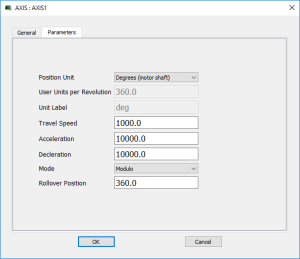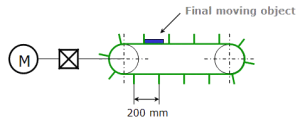Set the Axis Block Position Units
You can set up the position units in the parameter screen of the Axis block.
Figure 4-12: Setting Axis Units
Some guidelines for suitable settings are given below:
- The user unit is adapted for the machine
- The user unit should be meaningful for the user
- The same user unit should be used for all related axes, for simplicity
- The user unit should refer to the position of the final moving object, instead of any intermediate part (e.g. the belt position rather than the position of the axis shaft)
Speed is defined in User Units for position / second, e.g. cm/s
Acceleration in User Units for position / second2, e.g. cm/s2
Figure 4-13: Setting the Units - Example
In this example, the belt flaps are about 60 degrees away from each other on the wheel, so 6 flaps would pass on a rotation of the axis. This corresponds to 1200mm/revolution. Because the diagram specifies millimeters, one should select “Custom” from the Position Unit drop down box, enter “1200.0” into the User Units Per Revolution text box, and “mm” box into the Unit label text box.