Forcing a Variable
At run-time![]() In computer science, runtime (or run-time) describes the operation of a computer program, the duration of its execution, from beginning to termination (compare compile time).
Within KAS, runtime also refers to the virtual machine that manage the program written in a computer language while it is running, double-click on the value of the variable in the list or press the ENTER key when it is selected. A popup window appears and allows you to:
In computer science, runtime (or run-time) describes the operation of a computer program, the duration of its execution, from beginning to termination (compare compile time).
Within KAS, runtime also refers to the virtual machine that manage the program written in a computer language while it is running, double-click on the value of the variable in the list or press the ENTER key when it is selected. A popup window appears and allows you to:
- Force: Change the value of the selected variable.
- Depending on the variable type, you have the possibility to define its value either in the text field or with the check boxes.
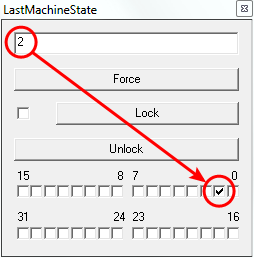
- Depending on the variable type, you have the possibility to define its value either in the text field or with the check boxes.
-
-
If PLC variable locking is enabled, the controller Runtime
 In computer science, runtime (or run-time) describes the operation of a computer program, the duration of its execution, from beginning to termination (compare compile time).
Within KAS, runtime also refers to the virtual machine that manage the program written in a computer language while it is running requires an additional 3% to 10% CPU processing power to manage the PLC variable locking. For the best controller performance, disable PLC variable locking.
In computer science, runtime (or run-time) describes the operation of a computer program, the duration of its execution, from beginning to termination (compare compile time).
Within KAS, runtime also refers to the virtual machine that manage the program written in a computer language while it is running requires an additional 3% to 10% CPU processing power to manage the PLC variable locking. For the best controller performance, disable PLC variable locking. - Lock: When a variable is locked, its value is no longer changed by the runtime
 In computer science, runtime (or run-time) describes the operation of a computer program, the duration of its execution, from beginning to termination (compare compile time).
Within KAS, runtime also refers to the virtual machine that manage the program written in a computer language while it is running.
In computer science, runtime (or run-time) describes the operation of a computer program, the duration of its execution, from beginning to termination (compare compile time).
Within KAS, runtime also refers to the virtual machine that manage the program written in a computer language while it is running. - You can then force its value from the debugger, independently from the runtime operations.
- All variables can be locked and forced at run-time.
Figure 4-65: Forcing a Variable
The variable locking feature can be enabled or disabled via the PLC![]() "Programmable Logic Controller"
A Programmable Logic Controller, PLC, or Programmable Controller is a digital computer used for automation of industrial processes, such as control of machinery on factory assembly lines.
Used to synchronize the flow of inputs from (physical) sensors and events with the flow of outputs to actuators and events Options device toolbar button. If enabled, the Lock and Unlock buttons are accessible:
"Programmable Logic Controller"
A Programmable Logic Controller, PLC, or Programmable Controller is a digital computer used for automation of industrial processes, such as control of machinery on factory assembly lines.
Used to synchronize the flow of inputs from (physical) sensors and events with the flow of outputs to actuators and events Options device toolbar button. If enabled, the Lock and Unlock buttons are accessible:
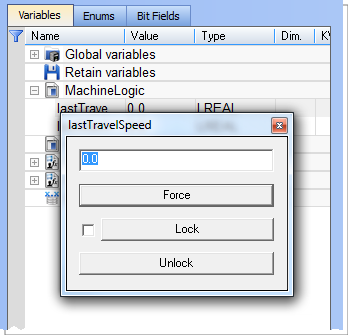
If disabled (default), the Lock and Unlock buttons are not accessible:
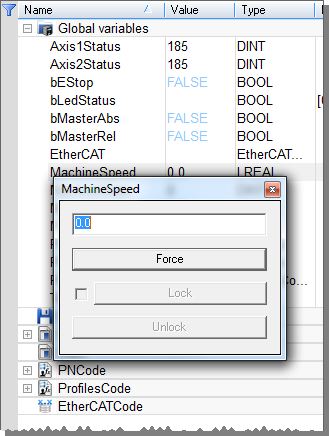
-
-
The value of a locked variable is displayed with square brackets.
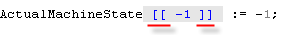
- Unlock: Remove the lock on a variable so it can be changed again by the runtime.






