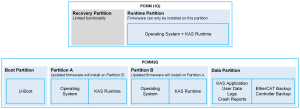Booting the PCMM2G Controller
This topic explains the boot sequence for the PCMM2G controller.
The PCMM2G controller contains these partitions: Active, Boot, Data, and Inactive.
Figure 5-1: PCMM and PCMM2G Partitions
Active Partition
- The Active partition:
- Contains the entire operating system and the KAS Runtime
 In computer science, runtime (or run-time) describes the operation of a computer program, the duration of its execution, from beginning to termination (compare compile time).
Within KAS, runtime also refers to the virtual machine that manage the program written in a computer language while it is running.
In computer science, runtime (or run-time) describes the operation of a computer program, the duration of its execution, from beginning to termination (compare compile time).
Within KAS, runtime also refers to the virtual machine that manage the program written in a computer language while it is running. - Is where the controller is currently booted from.
- It contains the current version of the operating system and KAS Runtime.
- When the user downloads a new version of firmware, it is loaded onto the Inactive partition.
- When the loading is complete, the controller reboots to the Inactive partition, making it the new Active partition.
- Contains the entire operating system and the KAS Runtime
- If the Active partition cannot boot up to an operable state, the controller can boot up a USB
 "Universal Serial Bus"
USB is a serial bus standard to interface devices flash drive containing a recovery image.
"Universal Serial Bus"
USB is a serial bus standard to interface devices flash drive containing a recovery image.
Boot Partition
- The Boot partition contains the U-Boot, a universal bootloader.
- The bootloader initializes the hardware and loads the operating system.
Data Partition
- The Data partition contains the:
- KAS application, user data, logs, and crash reports.
- EtherCAT
 ***EtherCAT is an open, high-performance Ethernet-based fieldbus system. The development goal of EtherCAT was to apply Ethernet to automation applications which require short data update times (also called cycle times) with low communication jitter (for synchronization purposes) and low hardware costs and controller backup files.
***EtherCAT is an open, high-performance Ethernet-based fieldbus system. The development goal of EtherCAT was to apply Ethernet to automation applications which require short data update times (also called cycle times) with low communication jitter (for synchronization purposes) and low hardware costs and controller backup files.
Inactive Partition
- The Inactive partition:
- Contains the entire operating system and the KAS Runtime.
- Serves as a fallback.
- If booting up the Active partition fails, the controller attempts to boot up from the Inactive partition.
- If the Inactive partition cannot boot up to an operable state, the controller can boot up from a USB flash drive containing a recovery image.
- The user can force booting up from the inactive partition by holding the B3 button in while powering on the controller.
- This is one recourse to use if the controller does not become operational when booting off from the active partition.
See Boot from Inactive Partition Image - PCMM2G for more information.
See Also