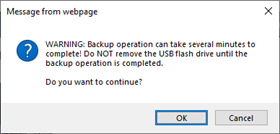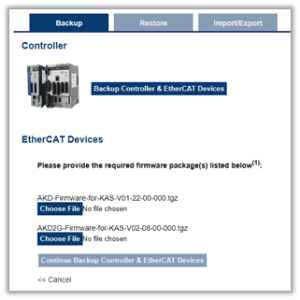PCMM2G Controller and EtherCAT Devices Backup
All firmware packages are available at Kollmorgen.com.
This function is used to replicate a PCMM2G.
Backup Controller and EtherCAT![]() ***EtherCAT is an open, high-performance Ethernet-based fieldbus system. The development goal of EtherCAT was to apply Ethernet to automation applications which require short data update times (also called cycle times) with low communication jitter (for synchronization purposes) and low hardware costs Devices are used to replicate a PCMM2G.
***EtherCAT is an open, high-performance Ethernet-based fieldbus system. The development goal of EtherCAT was to apply Ethernet to automation applications which require short data update times (also called cycle times) with low communication jitter (for synchronization purposes) and low hardware costs Devices are used to replicate a PCMM2G.
The elements that are backed up or restored for all controllers are the:
- Controller firmware.
- Network configuration.
- PLC
"Programmable Logic Controller" A Programmable Logic Controller, PLC, or Programmable Controller is a digital computer used for automation of industrial processes, such as control of machinery on factory assembly lines. Used to synchronize the flow of inputs from (physical) sensors and events with the flow of outputs to actuators and events Application.
- Retain Variables.
- Shared Directory settings
- User data files.
- See User Data tab for more information.
- Web server and SSH
The Secure Shell Protocol (SSH) is a network protocol for secure data communication and remote command execution. SSH applications are based on a client–server architecture, connecting an SSH client instance with an SSH server. user accounts configuration.
PCMM2G Backup / Restore Only
- Backup:
- AKD and/or AKD2G firmware packages and their respective drive parameters.
- EtherCAT network topology.
- Restore:
- The drive's data and firmware is copied from the USB
"Universal Serial Bus" USB is a serial bus standard to interface devices flash drive to the controller flash when the Restore Controller function is selected.
- The Restore EtherCAT Devices function should be selected for restoring the data and the firmware of any replaced AKD or AKD2G drives.
Notes
- This function cannot be performed while an application is running.
- Backup Controller takes several minutes to complete.
- Do not power off the controller once started.
Backup EtherCAT devices save the network topology, the AKD and/or AKD2G drive's firmware and parameters.
- For EtherCAT devices backup operation, a matching AKD and/or AKD2G firmware package is required.
- If a matching firmware package exists on the controller, it is used for future backups.
- If a matching firmware package does not exist on the controller, you will be asked to provide it.
Click the button to save the data to the USB flash drive.
After starting, a confirmation message opens to confirm the backup.
Click OK to continue.
If a copy of the drives’ firmware package is not present on the controller, you are prompted to provide one or more of these packages depending on the drive models present on the controller EtherCAT network
Provide the required firmware packages to continue with the backup function.
Click the Continue Backup Controller & EtherCAT Devices button.
See Also