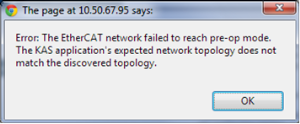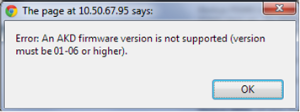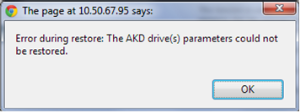EtherCAT Devices Backup / Restore Troubleshooting
The web server displays an error message if there is a failure of an EtherCAT![]() ***EtherCAT is an open, high-performance Ethernet-based fieldbus system. The development goal of EtherCAT was to apply Ethernet to automation applications which require short data update times (also called cycle times) with low communication jitter (for synchronization purposes) and low hardware costs device backup or restore.
***EtherCAT is an open, high-performance Ethernet-based fieldbus system. The development goal of EtherCAT was to apply Ethernet to automation applications which require short data update times (also called cycle times) with low communication jitter (for synchronization purposes) and low hardware costs device backup or restore.
- The message describes the cause of the failure and a possible remedy.
- Note any error messages; they are helpful with remedying the problem.
- These are some common error messages and remedies.
- The message box format may appear differently depending on the web browser, but the message content is the same.
- Using the IDE
 "Integrated development environment"
An integrated development environment is a type of computer software that assists computer programmers in developing software.
IDEs normally consist of a source code editor, a compiler and/or interpreter, build-automation tools, and a debugger, open the EtherCAT view and scan the network.
"Integrated development environment"
An integrated development environment is a type of computer software that assists computer programmers in developing software.
IDEs normally consist of a source code editor, a compiler and/or interpreter, build-automation tools, and a debugger, open the EtherCAT view and scan the network. - Compare the nodes, their order, and types to the topology in your application.
- After you identify the differences, either:
- Modify the application’s devices to match the physical network.
- Correct the physical network by adding/moving/removing nodes.
Before restoring the AKD or AKD2G, the backup file must be valid.
- To correct a bad backup file on a controller, import a known good backup file from another source (e.g., local hard drive, network drive, USB
 "Universal Serial Bus"
USB is a serial bus standard to interface devices flash drive, etc.)
"Universal Serial Bus"
USB is a serial bus standard to interface devices flash drive, etc.) - If a valid backup file is not available, you must manually configure the replacement drives by downloading firmware and changing the drive’s parameters using the AKD/AKD2G views in the KAS-IDE.
The error message describes at which step the restore failed (e.g., failing to restore parameters).
- If an AKD or AKD2G restore fails and you have already verified the controller has a valid backup and the network topology is correct, then retry the Restore.
- If you still cannot restore successfully after two or three attempts, check the network cables and try a different replacement drive(s).
This test isolates the problem to the specific drives or the controller problem. - If you still cannot restore a replacement AKD or AKD2G, then you must manually configure the replacement AKD or AKD2G by downloading firmware and modifying the drive’s parameters using the drive views in the KAS-IDE.