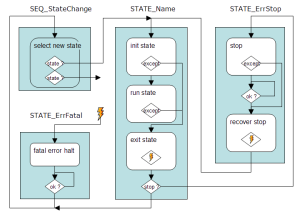States and Errors
States and Errors Treatment
The State and Error Treatments image shows how states and errors are treated.
Figure 6-37: State and Error Treatments
StateChange (state manager): Activates the new state required by M1_ReqState.
StateName (state macro).
|
State |
Description |
|---|---|
|
Init State |
|
|
Run State |
|
|
Exit State |
|
Add a New State
- Copy a similar existing state sequence.
- Replace the old state name by the new one (e.g., Standby replaced with MyState).
- Modify both init and exit sections of the new state to perform the relevant actions.
- Insert the needed function calls into the states run part.
- Add the state call command line into the state change sequence.
- Add the state definition values to the general declaration.