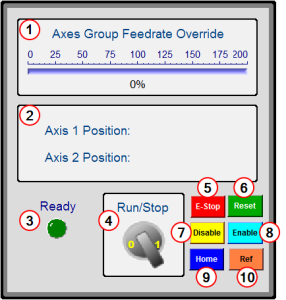Coordinated Motion - 2-Axis Template
This project controls two axes in coordinated motion (PLCOpenAxis1 and PLCOpenAxis2).
Programs
The program is a Sequential Function Chart (SFC![]() "Sequential Function Chart"
It can be used to program processes that can be split into steps.
The main components of SFC are:
- Steps with associated actions
- Transitions with associated logic conditions
- Directed links between steps and transitions) containing both Structured Text (ST
"Sequential Function Chart"
It can be used to program processes that can be split into steps.
The main components of SFC are:
- Steps with associated actions
- Transitions with associated logic conditions
- Directed links between steps and transitions) containing both Structured Text (ST![]() "Structured text"
A high-level language that is block structured and syntactically resembles Pascal) and Free Form Ladder Diagram (FFLD
"Structured text"
A high-level language that is block structured and syntactically resembles Pascal) and Free Form Ladder Diagram (FFLD![]() "Free Form Ladder Diagram") code.
"Free Form Ladder Diagram") code.
- Steps 1 to 5 of the SFC create and initialize the axes and the coordinated motion axes group.
- Step 6 of the SFC interfaces with the Control Panel and performs a back-and-forth coordinated motion pattern with the two axes.
- The program utilizes coordinated motion direct moves, linear moves, circular moves, transitions and blending.
Motion Procedure
- Download and start the application.
- Press the Enable button to enable the axes and the axes group.
- Optional: Press the Home button to move the axes to their zero position.
- When the Ready light is on, turn the Cycle Start switch to 1.
The axes begin moving in the programmed pattern.
Control Panel
|
# |
Description |
|
|---|---|---|
|
|
Used to change the coordinated motion feedrate from 0% to 200%. |
|
|
|
Displays the axis positions. |
|
|
|
Indicator light.
|
|
|
|
Begins the coordinated motion pattern. |
|
|
|
|
|
|
|
|
|
|
|
Disables the axes or axes group. |
|
|
|
Enables the axes and the axes group. |
|
|
|
Moves all axes or axes group to their zero position. |
|
|
|
Causes a reference by setting the axes' position to zero at their current location. |