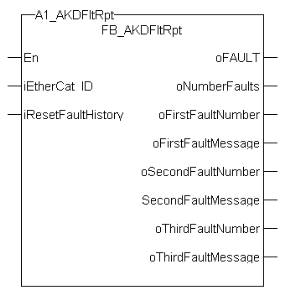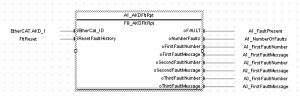FB_AKDFltRpt
![]()
![]()
 Function Block - Outputs AKD drive fault information.
Function Block - Outputs AKD drive fault information.
Inputs
|
Input |
Data Type |
Range |
Unit |
Default |
Description |
|---|---|---|---|---|---|
|
EN |
BOOL |
FALSE, TRUE |
N/A |
No default |
Enables the KollmorgenUDFB. Used in the FFLD editor only. |
|
iEtherCat_ID |
INT |
No range |
N/A |
No default |
EtherCAT address of AKD Drive. |
|
iRstFltHist |
BOOL |
FALSE, TRUE |
N/A |
No default |
When input is TRUE, clears all Faults saved to drives history. |
Outputs
|
Output |
Data Type |
Range |
Unit |
Description |
|---|---|---|---|---|
|
oFAULT |
BOOL |
FALSE, TRUE |
N/A |
TRUE if selected drive currently has a Fault. |
|
oNumberFaults |
DINT |
0, 10 |
N/A |
Number of faults saved in the drive's history. |
|
oFirstFaultNumber |
DINT |
100, 999 |
N/A |
Three-digit fault identifier. |
|
oFirstFaultMessage |
STRING |
|
N/A |
Description of the fault. |
|
oSecondFaultNumber |
DINT |
100, 999 |
N/A |
Three-digit fault identifier. |
|
oSecondFaultMessage |
STRING |
|
N/A |
Description of the fault. |
|
oThirdFaultNumber |
DINT |
100, 999 |
N/A |
Three-digit fault identifier. |
|
oThirdFaultMessage |
STRING |
|
N/A |
Description of the fault. |
|
oDriveNotUsed |
BOOL |
FALSE, TRUE |
N/A |
Is this drive:
|
Remarks
-
-
This function block lists the earliest occurring fault first.
This may not be the same fault as is being reported on an AKD's display, which is based on priority.
The MCFB_AKDFault function block may be preferred as it reports the same error as displayed on the drive.
- The oFAULT output turns TRUE when the selected drive goes into a fault state.
- This function block outputs the:
- Total number of faults in the drive fault history variable. (Pre-Defined Error Field Object 1003h)
- Fault number and message for the last three drive faults.
- Each fault has two outputs: the fault number and a fault message.
- The fault number is the same number reported on the display of the drive.
- The fault message provides a short description of the fault.
- Example: If the first fault is a feedback error with a F401 is shown on the front of the drive, the output of this FB are:
- oFirstFaultNumber = 401.
- oFirstFaultMessage = Failed To Set Feedback Type.
- iResetfaultHistory resets the faults reported by the FB.
- oDriveNotUsed outputs 1 (True) if the axis is configured to Simulated in the ProjectEtherCAT setup screen.
- This function block can be used with either the PLCopen or Pipe Network Motion engines.
This image shows the function or function block I/O.
Figure 1: AKDFltRpt
Usage
- Provide drive fault information the application program uses to determine next steps.
- Example: Perform a machine-controlled stop or perform an immediate disable of the servo drives.
- In the application program, sends output fault information from this UDFB to the HMI for review by the machine operator.
FBD Language Example
FFLD Language Example
IL Language Example
Not available.
ST Language Example
//Execute the Function Block
1_AKDFltRpt (1001, resetFaultHistST);
//Read Function Block Outputs
AKD1_Fault:= A1_AKDFltRpt.oFault;
AKD1_NumFault:= A1_AKDFltRpt.oNumberFaults;
AKD1_FirstFaultNumber:= A1_AKDFltRpt.oFirstFaultNumber;
AKD1_FirstFaultMessage:= A1_AKDFltRpt.oFirstFaultMessage;
AKD1_SecondFaultNumber:= A1_AKDFltRpt.oSecondFaultNumber;
AKD1_SecondFaultMessage:= A1_AKDFltRpt.oSecondFaultMessage;
AKD1_ThirdFaultNumber:= A1_AKDFltRpt.oThirdFaultNumber;
AKD1_ThirdFaultMessage:= A1_AKDFltRpt.oThirdFaultMessage;
;
-
-
A1_FaultReporting is an instance of the FB_S700FltRpt function block.
See Also
- MC_ReadStatus (PLCopen Motion Engine)
- MCFB_AKDFault
- MLAxisStatus (Pipe Network Motion Engine)