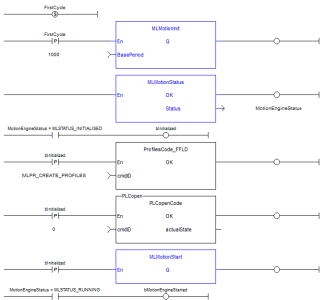![]()
![]()
 Function - Initializes the motion library.
Function - Initializes the motion library.
Inputs
|
Input |
Data Type |
Range |
Unit |
Default |
Description |
|---|---|---|---|---|---|
|
Enable |
BOOL |
FALSE, TRUE |
N/A |
FALSE |
Enable function. |
|
BasePeriod |
LREAL |
Minimum: 125 |
Microseconds |
1000 |
Duration of one motion cycle.
|
Outputs
|
Output |
Data Type |
Range |
Unit |
Description |
|---|---|---|---|---|
|
Q |
BOOL |
FALSE, TRUE |
N/A |
|
Remarks
- Must be called before any other Motion Library function.
- Returns TRUE if the function succeeded.
FBD Language Example
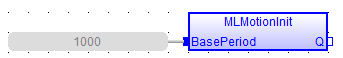
FFLD Language Example
IL Language Example
Not available.
ST Language Example
//Initialization code to start EtherCAT network.
//First initialize network with MLMotionInit command
//Then wait for command to finish by monitoring MLMotionStatus output
//Once initialized, create any cam profiles and PLCopen or Pipenetwork devices
//Then call MLMotionStart and monitor MLMotionStatus again before beginning rest of program
FirstCycle := TRUE;
On FirstCycle DO //Initialize the motion engine
MLMotionInit( 1000);
END_DO;
MotionEngineStatus := MLMotionStatus();//Check the current status of the motion engine
//Once motion engine is initialized, create CAM profiles and defined Axis, then start the motion engine
ON MotionEngineStatus = MLSTATUS_INITIALISED DO
Profiles( MLPR_CREATE_PROFILES );
PLCopen( 0 );
MLMotionStart();
END_DO;
IF MotionEngineStatus = MLSTATUS_RUNNING THEN
bMotionEngineStarted := TRUE;
ELSE
bMotionEngineStarted := FALSE;
END_IF;