![]()
 Function Block - When the Execute input transitions from low to high, this function block aborts an MC_TouchProbe function block.
Function Block - When the Execute input transitions from low to high, this function block aborts an MC_TouchProbe function block.
Inputs
|
Input |
Data Type |
Range |
Unit |
Default |
Description |
|---|---|---|---|---|---|
|
Execute |
BOOL |
0, 1 |
N/A |
No default |
On the rising edge, request to abort the MC_TouchProbe function block. |
|
Axis |
AXIS_REF |
1 to 256 |
N/A |
No default |
Identifies the axis specified in the MC_TouchProbe function block which is to be aborted. |
|
TriggerInput |
TRIGGER_REF |
INT |
N/A |
No default |
Identifies the fast input specified in the MC_TouchProbe function block which is to be aborted. The structure elements are: Direction INT Range = 1, 2.
InputID INT Range = 0, 1
TrigidINT Range = 0, 256.
|
Outputs
|
Output |
Data Type |
Range |
Unit |
Description |
|---|---|---|---|---|
|
Done |
BOOL |
No range |
N/A |
Function block has completed. |
|
Busy |
BOOL |
No range |
N/A |
Indicates this function block is executing. |
|
Error |
BOOL |
No range |
N/A |
Indicates the function block did not complete due to an error. The ErrorID output indicates the type of error when this output is high. |
|
ErrorID |
INT |
No range |
N/A |
When the Error output is:
|
Remarks
-
- This function block starts a motion-related action and stores data for calculations and error checking.
If using a dual-core controller, see Call Function Blocks Multiple Times in the Same Cycle.
See Function - General Rules.
FBD Language Example
Not available.
FFLD Language Example
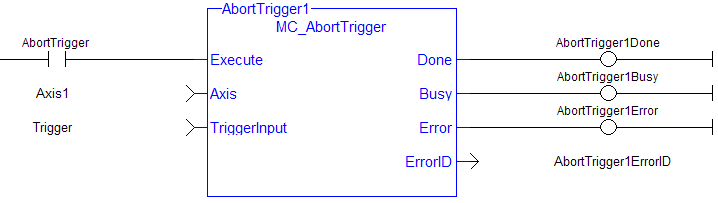
IL Language Example
Not available.
ST Language Example
(* MC_AbortTrigger ST example *)
Inst_MC_AbortTrigger( AbortReq, Axis1, TriggerInputRef );
//Inst_MC_AbortTrigger is an instance of MC_AbortTrigger
See Also






