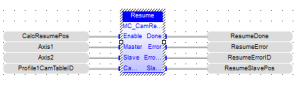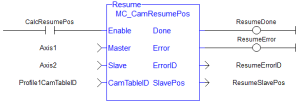![]()
 Function Block - Returns the slave axis position for resuming an MC_CamIn move.
Function Block - Returns the slave axis position for resuming an MC_CamIn move.
Inputs
|
Input |
Data Type |
Range |
Unit |
Default |
Description |
|---|---|---|---|---|---|
|
Enable |
BOOL |
N/A |
N/A |
No default |
Enables execution. |
|
Master |
AXIS_REF |
AXIS_NUM - 1 to 256 |
N/A |
No default |
Master axis. This must be the same as the Master Axis specified for the most recently executed MC_CamIn function block. |
|
Slave |
AXIS_REF |
AXIS_NUM - 1 to 256 |
N/A |
No default |
Slave axis. This must be the same as the Slave Axis specified for the most recently executed MC_CamIn function block. |
|
CamTableID |
INT |
0, 255 |
N/A |
No default |
Profile ID number.
|
Outputs
|
Output |
Data Type |
Range |
Unit |
Description |
|---|---|---|---|---|
|
Done |
BOOL |
No range |
N/A |
TRUE = the function block has successfully calculated the slave position. The slave position is available at the SlavePos output. |
|
Error |
BOOL |
No range |
N/A |
TRUE = an invalid input was specified or an error occurred in the calculations. The value at the SlavePos output is undefined. |
|
ErrorID |
INT |
No range |
N/A |
Indicates the error if the Error output is set to TRUE. |
|
SlavePos |
LREAL |
No range |
User units |
If the Done output is TRUE, this output returns the:
|
Remarks
-
- This function block starts a motion-related action and stores data for calculations and error checking.
If using a dual-core controller, see Call Function Blocks Multiple Times in the Same Cycle.
- Returns the slave axis position for the most recently executed MC_CamIn profile, based on the current position of the master axis.
- This slave axis position can be used to command the slave axis to return to the proper location prior to resuming a MC_CamIn function.
- When calculating the slave axis position, MC_CamResumePos utilizes the master offset, slave offset, master scaling, and slave scaling of the most recently executed MC_CamIn function block for the slave axis.
- The typical application of MC_CamResumePos is to aid in returning a slave axis back to its profile position after an event (e.g., E-stop) caused the slave axis to go off path.
- See Resume Camming After an E-Stop for instructions.
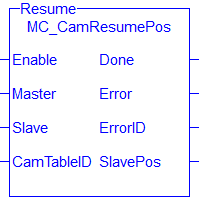
Figure 1: MC_CamResumePos
FBD Language Example
FFLD Language Example
IL Language Example
CAL Inst_MC_CamResumePos( TRUE, Axis1, Axis2, Profile1CamTable ID)
ST Language Example
Inst_MC_CamResumePos( TRUE, Axis1, Axis2, Profile1CamTableID);
See Also