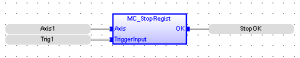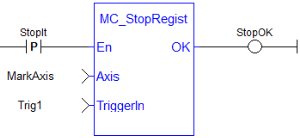Function Block - Turns off registration for the specified axis and disarms the specified fast input.
Function Block - Turns off registration for the specified axis and disarms the specified fast input.
Inputs
|
Input |
Data Type |
Range |
Unit |
Default |
Description |
|---|---|---|---|---|---|
|
En |
BOOL |
FALSE, TRUE |
N/A |
No default |
Enables execution. |
|
Axis |
AXIS_REF |
1 to 256 |
N/A |
N/A |
Axis registration to turn off. |
|
TriggerInput |
TRIGGER_REF |
See Description. |
N/A |
No default |
Structure specifying the fast input. (to disarm) The structure elements are: DirectionINT Range = 1, 5.
InputID INT Range = 0, 1
TrigidINT Range = 0, 256.
|
Outputs
|
Output |
Data Type |
Range |
Unit |
Description |
|---|---|---|---|---|
|
OK |
BOOL |
FALSE, TRUE |
N/A |
Execution successful. |
Remarks
-
-
This function or function block returns cached data.
See Program a Multi-Core Controller.
-
-
To use Capture Engine 1, modify the input PDOs that are used and add the Latch Position 1 parameter.

Figure 1: MC_StopRegist
FBD Language Example
FFLD Language Example
IL Language Example
Not available.
ST Language Example
StopOK := MC_StopRegist( Axis1, Trig1);
See Also