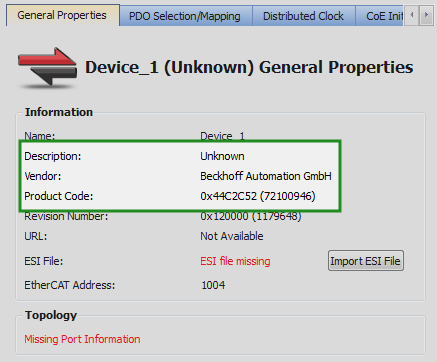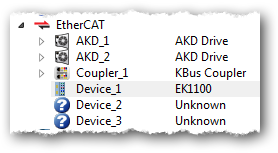Unknown – Missing ESI File
The Discovered Devices and Modules view will identify a device as "Unknown" if a corresponding ESI file is not found during the Scan for physical EtherCAT devices. For example, the last three devices are missing ESI files:
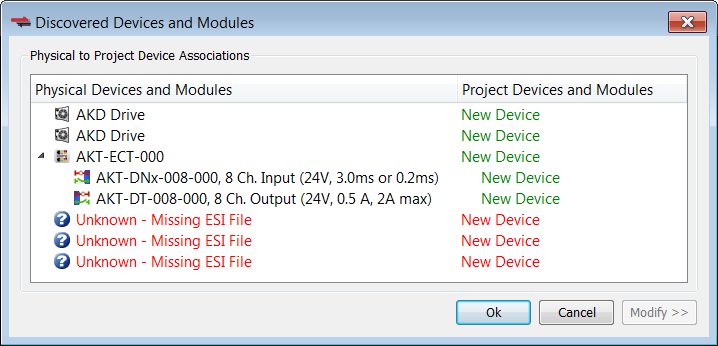
Click on the Ok button and the Unknown devices will be added to the Project View:
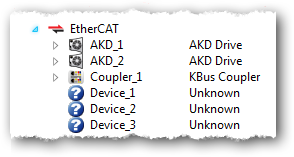
To correct the problem:
- Double-click on the “Unknown” device in the Project View or right-click and select Properties.
- From the General Properties view, identify the Vendor, Product Code, and Revision Number.
- Contact the vendor for the EtherCAT ESI file for this device.
The vendor may provide an ESI file that supports multiple devices or they may provide a separate ESI file for each device.
- Import the ESI file using the Import ESI File button and the device specific information will be automatically updated in the Project View and General Properties.